Optimizing FrameMaker for Localization of Multilingual Document
Adobe FrameMaker is one of the most common and powerful XML publishing solutions in the market today. In this blog I will discuss several ways to Optimize FrameMaker for translation. By using Adobe FrameMaker best practices when desktop publishing documents you can save both time and money on current and future document localization projects.
The easiest way to ensure efficiency with FrameMaker is to make sure you are using the latest version of the application. This is because with every new version there are tools and features developed to help the user better utilize the application; for example,”auto spell check” in the latest version of Frame. Another great feature available in the latest version of FrameMaker would be the workspace feature that configures the user interface based upon your role. For the latest information check out Adobe FrameMaker 10.
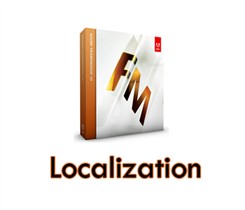
Optimizing Tables in FrameMaker
Tables in FrameMaker can be very appealing not to mention even easy and fun to create. Which is why it is very common for some of the new FrameMaker users to “overdo” it, framing information in a table that could be made a list? If creating a table is essential to your document remember the following tips:
- Do not use paragraph tags that you use in the body of your document in a cell; if you ever decide to move to XML this will be problematic
- If you use any custom ruling shading table functionality, this can become problematic when you try to replicate the same look and feel throughout your table, so try as much as possible to stick to predefined table formats
- If you are going to move to XML for language translation keep all format names to no spaces. For example, “FormatA” instead of “Format A”
Along with tables, graphics can lead to future headaches when present in a document that is to be translated if they are applied incorrectly.With full page graphics keep in mind to avoid graphic titles or captions that do not have space for line breaks and still allow page size gfx to stay on the page. Also put the title above the graphic if choosing to move to DITA in the future.
Several other tips for FrameMaker Optimization include:

- When using XML/DITA: avoid use of “&” “<” or “>” in file server pathnames …
- Regarding page layout:
o You may want to reconsider using sideheads (narrow column, with little room for headline text expansion.) — this is “murder” if the heading is in all caps … worst case scenario, may have to double width of the sidehead column, leads to major increase in page count.
- Avoid character styles that “force” display of UPPER CASE on words in page header or TOC. Why? Because Turkish has 4 “I’s” … and almost no software on the planet handles it properly
- Use Master page mapping tables- pagination not problem
- Have anchored Frame anchors at beginning or end of a sentence or paragraph
- Same with Index Markers:
o Relocate markers that are place in “mid-word” … that breaks the text string into segments that the translation memory won’t recognize. E.g. Mass<index>achussettes … would make translation SW see “Mass” and “achussettes” … this probably is common in older legacy English files created with previous versions.
- Avoid “single line” page headers … (e.g. in Word doc with words separated by tabs) – problem with text expansion is obvious
o Text expansion single line major problem with running Headers/Footers
- Lastly, when using FrameMaker unstructured or structured try to avoid excessive format overrides.
Adobe Tech Comm Suite 3
Tech Comm Suite 3 includes three of the most powerful products for technical communications, (FrameMaker, RoboHelp and Captivate.) Combined with Acrobat and Photoshop, Tech Comm Suite provides a productive environment to (a) create technical content more rapidly and (b) correct and manipulate post-translation content for target languages more efficiently and with far less opportunity for error.
GPI’s Multilingual Desktop Publishing Services
Globalization Partners International provides many services with document localization and website translation that involve multilingual desktop publishing services. This list below highlights some of the more common products used in such projects:
