Tips for Sitecore Content Hub Localization
Sitecore Content Hub supports the localization of both platform-specific and user-custom content. In this blog, we cover all the steps you need to follow to localize your Sitecore Content Hub instance; from enabling languages to exporting the source content and importing the translations.
Add Languages to the Portal
One of the first steps is enabling the languages you want your content localized into. To do this, you need to follow these steps:
- Click on Manage.
- Click on Portal Languages.
- Click on + Portal Language. This will display the following dialog:
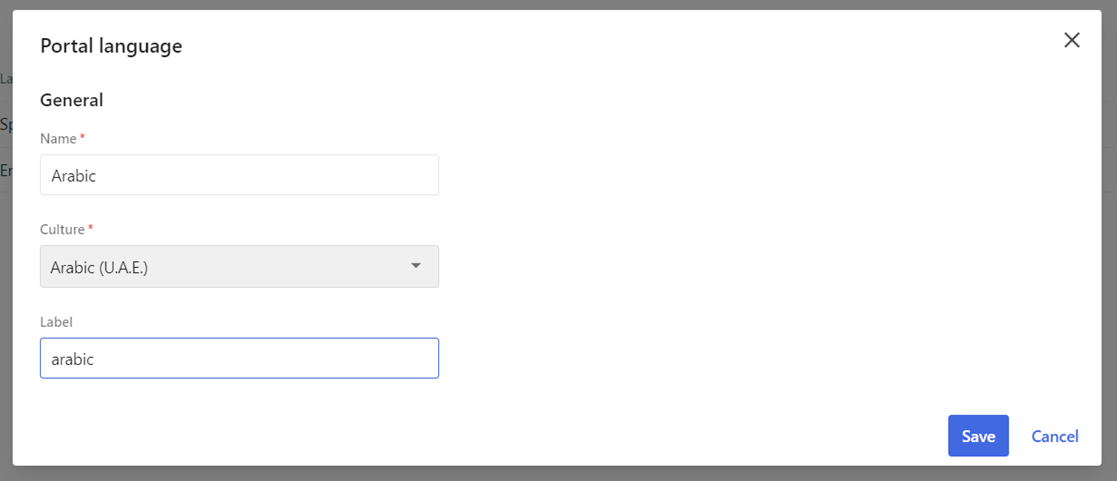
- Here you need to specify a name for the language in the Name Also, you have to select a Culture in the Culture field. You can also specify a label in the Label field.
- Once you are done populating the dialog, click on Save to add the language. Repeat these steps for each language you want to add.
Additionally, you can delete a target language by clicking on the Delete button in the Portal Languages list:
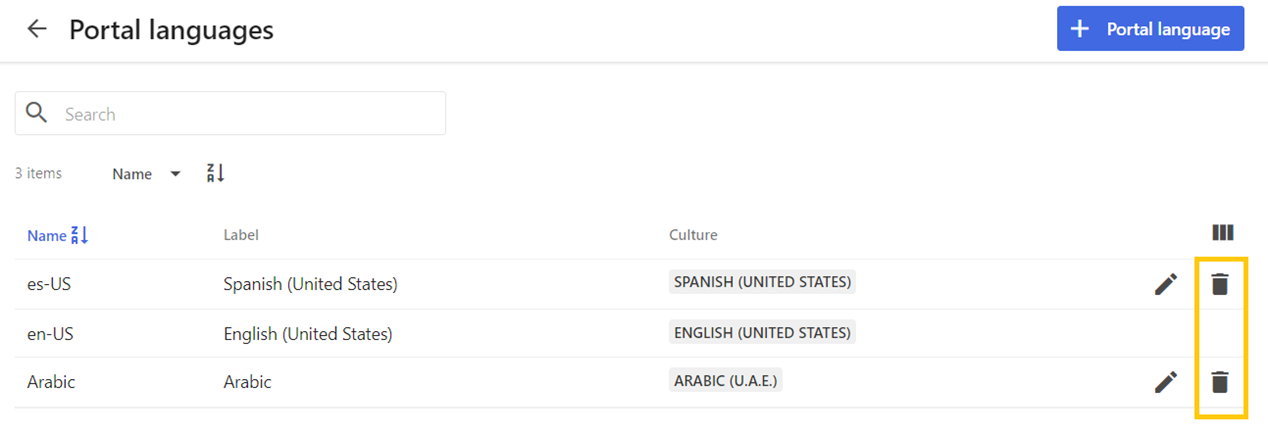
Portal Localization
Sitecore Content Hub provides a Translations page where you can enter translations manually. To do this, you need to follow these steps:
- Click on Manage.
- Click on Translations.
- Locate the entity for which you want to enter the translation and click on the View detail page.
- Select the language for which you want to enter the translation.
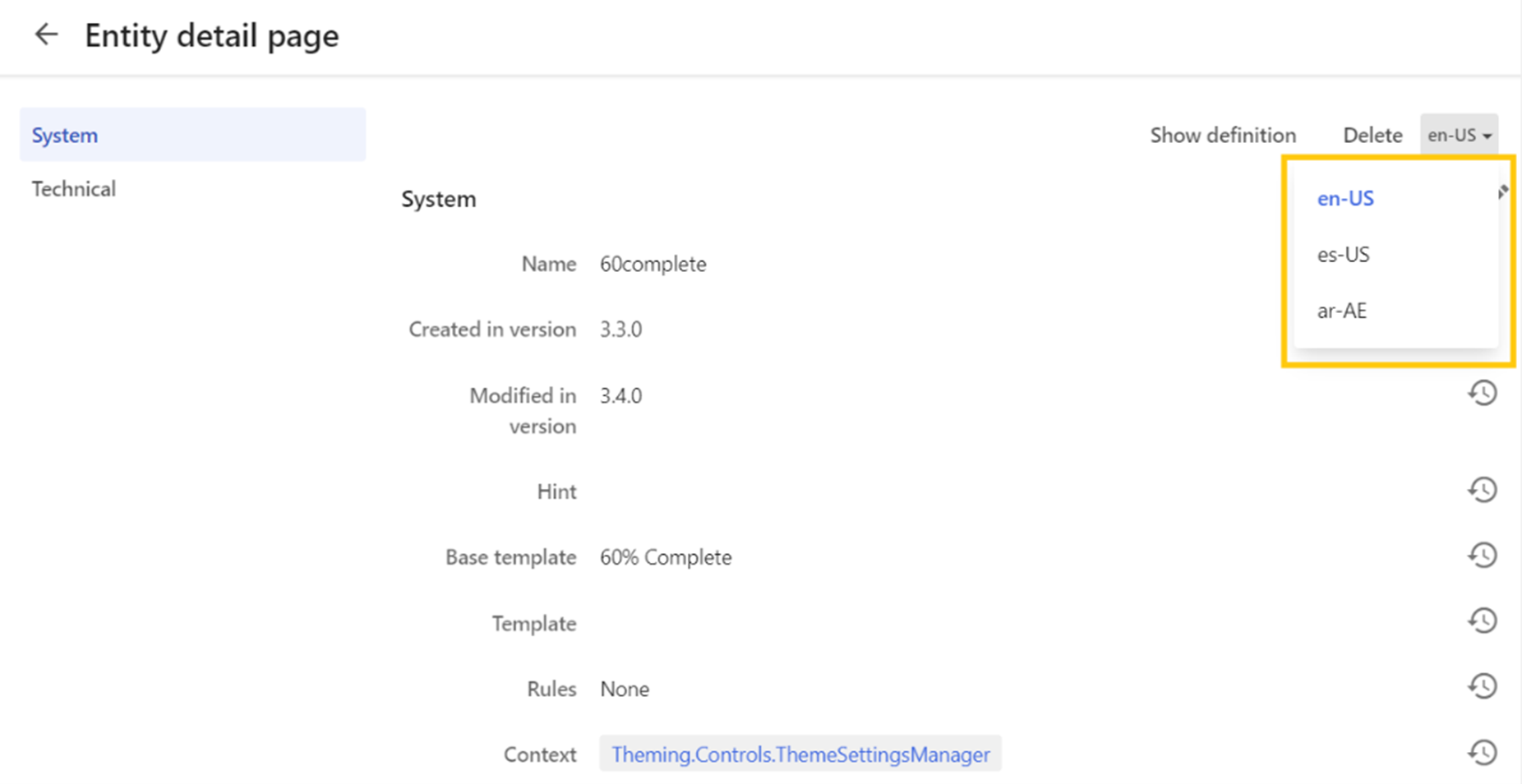
- Click on Edit.
- In the Template field, enter the translation and then click on Save.
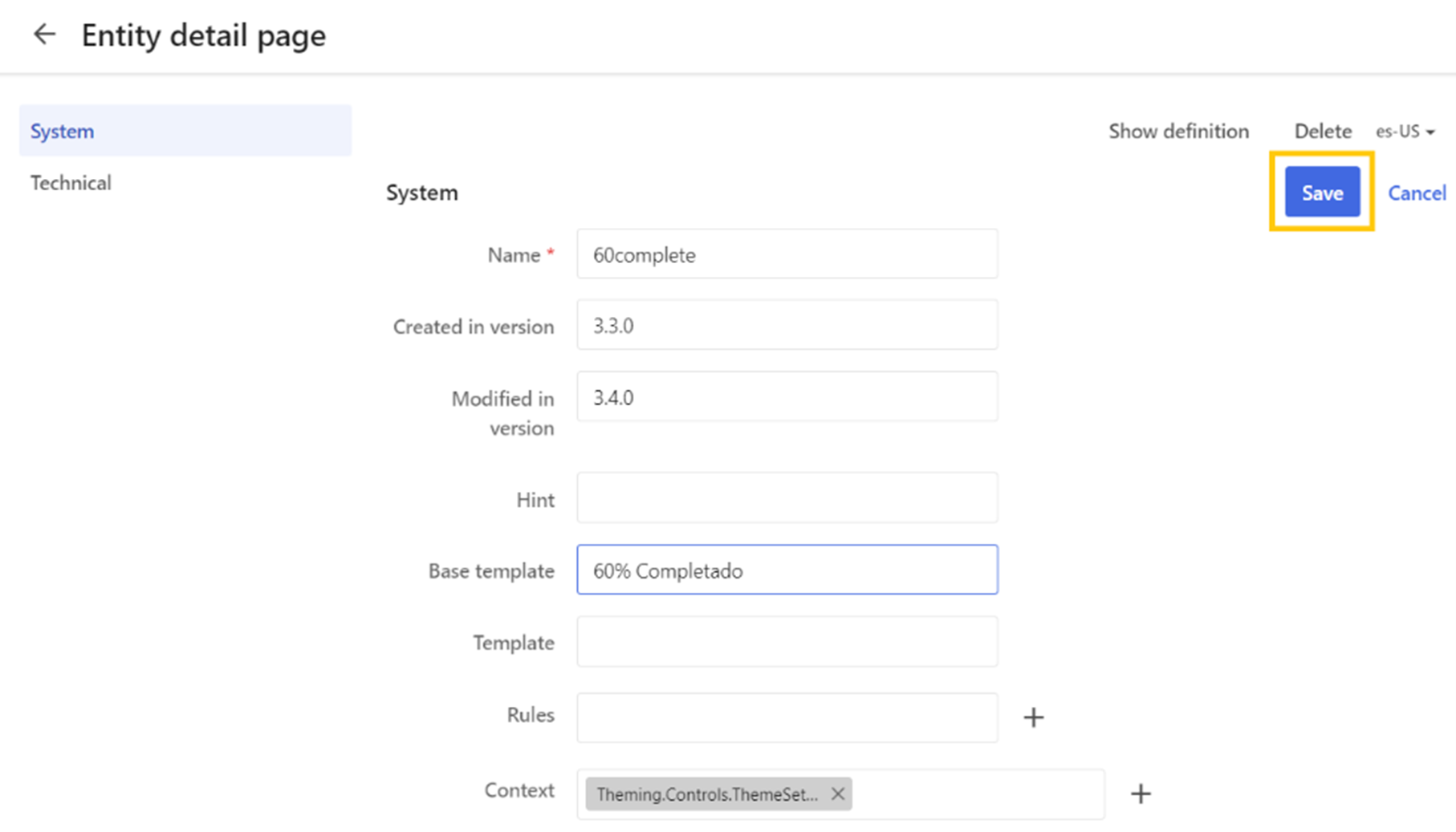
Exporting Content for Translation
Even though you can manually add translations, as mentioned in the previous section, this is a slow process and can be very time-consuming when it comes to translating a lot of content. Also, if you need an agency to perform the translations and they do not have access to Sitecore, exporting the content will be necessary. For these and other reasons, it’s important to have a method to speed up the translation process and make it more efficient.
To help with this process, Sitecore Content Hub provides a method to export content for translation in Microsoft Excel format. To do this, you need to follow these steps:
- Click on Manage.
- Click on Translations.
- Click on the Export button at the top. This will show a popup where you can specify the languages.
- Select the languages you want to export and then click on Export It’s recommended that you select the source and target languages, so the resulting file has the structure required for Import.
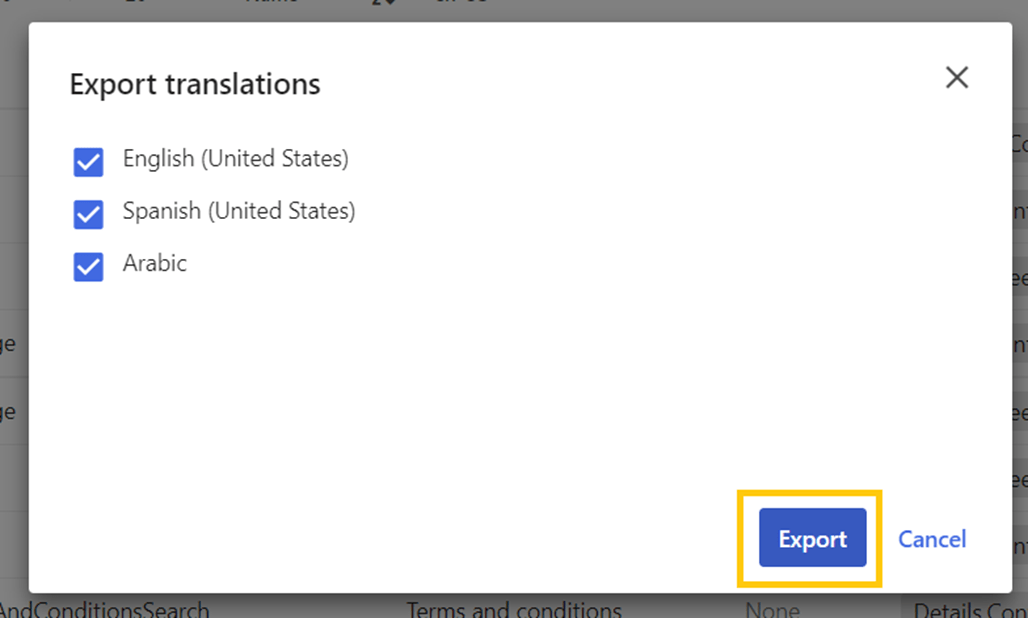
- This will show a message saying that the download was queued. Access the Downloads page you will receive a notification once the download is ready.
- When ready, download the resulting file and open it. You will notice that the exported file has one tab per definition in your schema.
The resulting file will be used by the external translator or translation agency to perform the translation.
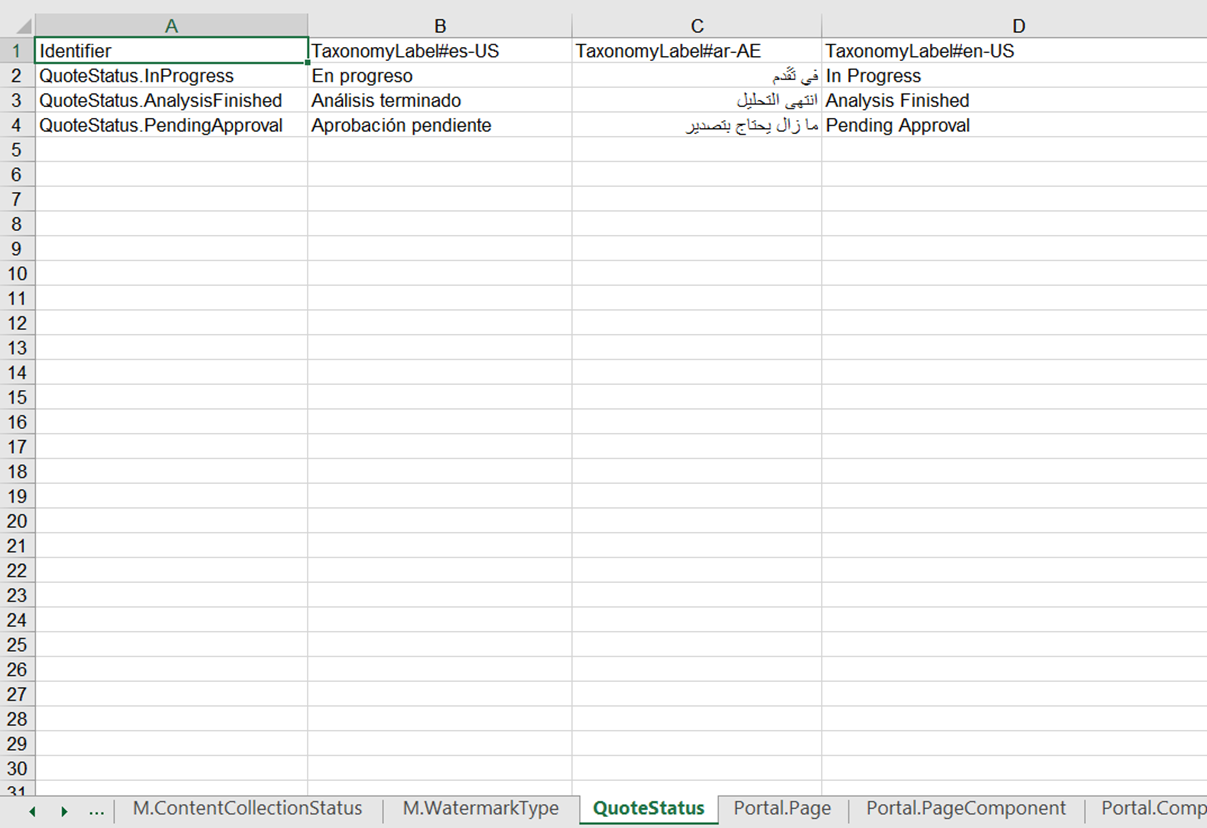
Importing Translations
Once the translation is done, you will receive the Microsoft Excel file with the translations populated in each target language column. The next step consists of importing the translations back into Sitecore Content Hub. To do this, you need to follow these steps:
- Click on Manage.
- Click on Translations.
- Click on the Import button at the top. This will show a popup where you can drag and drop the translated file.
- Once you upload the translated file, this will trigger an Import Job to import the translations. Access the Background processes page and wait for the job to be completed.
- Once the job is completed, the translations will be populated in each entity.
Conclusion
In this blog, we covered the main steps needed to set up your Sitecore Content Hub instance before starting any localization project. We also covered the steps needed to export content for translation and import translations back, which are important when you need to submit the content for translation by an external translator or an internal translator that performs the translation process outside of Sitecore Content Hub. This platform has a very good set of features for localization and is a great option to consider for marketers that create content targeting a global audience.
References
