Sitecore – Adopting the Right Approach to Language Translation
This is Part 3 (of 3) on Multi-Language Sites in Sitecore CMS series. In this part I will discuss several different approaches which can be employed when managing multi-language sites within Sitecore. We will examine steps to be taken, considerations and finally we will compare their relative trade-off against one another.

Typical Translation Processes in Sitecore
Providing a multi-language website inherently implies that website administrators utilize some type of workflow or process to localize their source language content to other languages which is used in relevant target markets.
The Sitecore Web Content Management System (WCMS) provides great out-of-the-box features to help businesses grow and manage their global identity through the use of multi-language and/or multi-culture websites. The following examines some of the processes which have been used when using an external translation services vendor to translate your Sitecore content into several target languages:
1. Using the traditional Copy & Paste methodology
This approach involves having website authors navigate the entire website information architecture, select each content item which needs to be translated, copy the field items per content item and paste the content into an external document (e.g. Microsoft Excel, Microsoft Word, etc).
Once the copy/paste process is completed, the final document are shared (e.g. Email, FTP, etc) with a translation agency to begin localization.
After the translated documents have been returned, website authors are required to manually create the target language versions of every item and paste the translated content back into every Sitecore field.
|
Pros |
Cons |
|
NONE |
No formal standard for external document |
| Labour intensive | |
| Time consuming | |
| Highly error-prone | |
| No automation | |
| No / Minimal security |
2. Using the Sitecore Side-by-Side Editor
Within Sitecore each language maintains its own version history. As such a content item for each language may have several versions. The Sitecore content editor, provides a translate mode which displays two (2) language versions side-by-side. Unfortunately this mode does not pre-populate each field using the source language. As such translators must fill in each field with the localized content.
Some organizations do not have in-house translation resources and may decide to grant their translation vendor access to Sitecore. Allowing external users to access the system introduces new potential security risks and also increases the licensing for CMS users.
|
Pros |
Cons |
| Provides quality assurance to view content side-by-side | Translators may require access to Sitecore (i.e. License additional users) |
|
|
Security risk by introducing external users |
|
|
Labour intensive |
|
|
Time consuming |
|
|
No automation |
3. Using the Sitecore Language Export / Import Tools
Sitecore provides out of the box Globalization tools which allows users to ‘Export Languages to a file’ and ‘Import languages from a file’ (located under Start Menu > Control Panel > Globalization).
This export tool dumps the entire content tree starting from a given node chosen by the user to a single output XML file. While this is a desirable output format, there isn’t much flexibility in selecting specific content items which may be located in different regions of the content tree. As such manually editing the XML file is required to ensure only the required content items were exported before sending it to their translation agency. On the other hand, some users may chose to perform several exports and send each of the files to their translation agency.
Once the content has been translated, website administrators use the Import tool to add the new localized content into the Sitecore CMS.
|
Pros |
Cons |
| Export process outputs a standard XML file | Restricted to a single node tree per export/import |
| Automated | Requires manual sharing of exported/imported content |
| Requires manual editing to trim content items | |
| Require multiple export to selected specific items within the tree. |
With GPI’s Translation Services Connector for installed within your environment, Sitecore users granted the appropriate permissions can begin exporting content out for translation. GPI as your language services translation vendor receives the exported content, localizes it as per your requirements and makes it available for importing back into Sitecore.
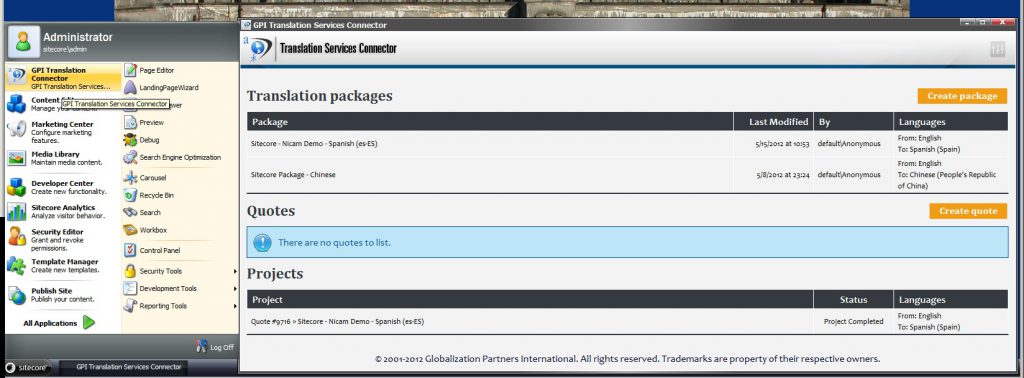
The Translation Services Connector for Sitecore ensures that users can initiate translation workflows with a few clicks and gain access to an array of reports to track and manage global translation projects through GPI’s Translation Portal. The portal provides users with real-time updates, detailed management styled reports about quotes, projects and other useful information.
The following outlines the high-level steps involved when using the GPI connector:
1. Define your Translation Package
Translation packages are a set of Sitecore content items to be translated. As such a translation package defines the scope of work for a project.
The translation packages may contain as many content items as needed. Once finalized the translation package exports each content item and securely transfers them to GPI for processing.
2. Submit package for translation (i.e. New Quotation)
GPI receives the exported content, conducts an analysis and provides a quote based on your requirements and scope of works (i.e. exported content)
3. GPI does localization as per your requirements
Once you approve the quote, GPI’s expert translators begin working on your content using a wide range of tools (e.g. Translation Memory Databases, Globalization Project Management Suite, Globalization Toolkit, etc) to guarantee the highest level of output.
4. Import translated content
GPI has completed translation along with the necessary quality assurance (QA) steps and the translated content is imported back into Sitecore. The content goes through any workflows you have defined within Sitecore and is eventually published to your LIVE website.
All of this is done seamlessly from within the Sitecore desktop.
Quick Facts about GPI’s Translation Services Connector for Sitecore
- Easy integration with Sitecore CMS Desktop
- Enable seamless content translation capabilities all within the Sitecore CMS Desktop
- Manage quotes/projects: Create new quote, send for quotation, quote ready, project status, project finished
- Manage any number of language sites with a few clicks
- Simplifies import/export process for content translation workflows
- 24/7 secure access for your global teams to collaborate and track translation projects via the GPI Translation Portal
- Quotes, proposals and a wide range of project materials available for download
- Dashboard to view status reports, schedules and project task lists
