Document Translation and Engineering Best Practices
Localization is one of the best ways to bridge the gap between people with different languages, cultures and geographic location. Localization involves adapting different types of content so that it is understood by your target audience in their own locale.
Content can be a simple document with only text or it can be more complex like a spreadsheet, brochure with images, or a video with subtitles. Each of these has its own workflow for translation and the workflow begins with selecting the best tools for the job.
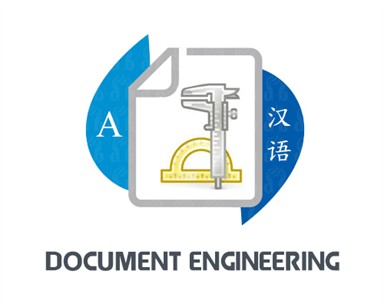
File Preparation for Translation
In documents such as Microsoft Word, it is very important to know exactly what content needs to be translated. Text that should not be translated must be prepped in a way to exclude it from the analysis or translation scope of work. Also, it is important to check if a document has embedded images or objects that require translation. If they do not, these too can be protected and excluded from the analysis. If these items are not extractable, the translation service provider should ask for the open source files in order to localize them.
The best approach to localize spreadsheets is to duplicate columns in a source/target format and hide the source content (protect it from translation). After the spreadsheet is translated, we can unhide the source column and then deliver to the client a source/target document which makes the review and approval process easy for the client.
PowerPoint documents not only include content and images, but also presenter notes. Presenter notes are not always subject to translation. It is advisable to check with the client to see if the notes should be included in the scope of work.
InDesign or FrameMaker files are more challenging formats and need a localization engineer and a desktop publisher to help prepare the files correctly for translation with a CAT tool like Trados. These files are prepped as .inx and .ttx; any embedded text in images is exported and prepared in usually a .txt or MS Word format. A two-column table is preferable. After the translation is completed, the engineer and DTP artist cooperate again to reverse the file back to its original format in InDesign or FrameMaker and insert the embedded localized text back into the images.
Final Engineering
For any file format, the final engineering step is always very important not only to return the file to its original format but also to check the translated file carefully for any corrupted characters or issues. The localization engineer will report the issues to the project manager(s) and translators. Furthermore, they ensure that the translated file is identical to the original source file in terms of its file name, format, application version and so on.
The Importance of Translation Memory
A translation memory (or “TM”) is also a crucial item in the translation process. The TM is simply a database where a client’s previous translation segments are stored per language. As the TM represents an accumulation of previously translated segments in the source/target language, it has two main functionalities:
- During the analysis phase, TMs are used to accurately provide an overall leveraged word count of new, fuzz and matched words.
- During translation, TMs are used to ensure consistency and accuracy with past translated strings.
You should always update client TMs with the latest translation segments and maintain these TMs regularly in order to always provide an accurate analysis, leverage and translation that meets the client’s expectations. For more information, check out our blog, Guide to Translation Memory (TM).
