How To Analyze Your Website: Part 2
Adobe is a leading company in the field of design and productivity software. Adobe products such as InDesign, Illustrator and Photoshop support Arabic and all other Right-to-Left (RTL) languages. But products, like Adobe Flash, have the limitation of not supporting Arabic and RTL languages. For example, there are only a few attributes for text formatting. Arabic desktop publishers will use third party tools to place Arabic text inside Adobe Flash as images or outlined text as a work around.
Text Layout Framework and Arabic Support
Beginning with Flash Professional CS5, a new text engine called the Text Layout Framework (TLF) was added to Adobe Flash. TLF allowed greater control of text with a variety of text attributes not supported in the classic text field. Supporting RTL languages and bi-directional text was a brilliant and unprecedented step in Adobe Flash with TLF.
Below is a list of the enhancements TLF text provides:
- You can put Right-to-Left text for Arabic and Hebrew scripts into Flash files.
- You can put bi-directional text, where Right-to-Left text can contain elements of Left-to-Right text. This is important for embedding English words or Arabic numerals within Arabic/Hebrew text, for example.
- Text can flow across multiple text containers. These containers are called threaded or linked text containers.
- More character attributes, including leading, ligatures, highlight color, underline, strikethrough, case, digit case, and more.
- More paragraph attributes, including multi-column support with gutter width, last line justification options, margins, indents, paragraph spacing, and container padding values.
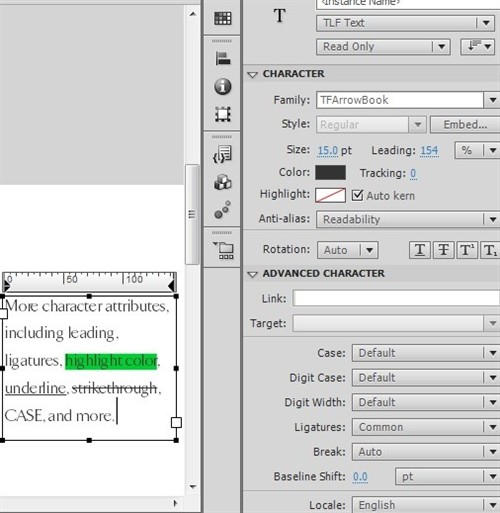
- Control of additional Asian text attributes, including Tate Chu Yoko, Mojikumi, Kinsoku Shori Type, and Leading model.
- Other attributes such as 3D Rotation, Color Effects, and Blend Modes can be applied to TLF text without placing it in a movie clip symbol.
Critical Considerations
Although TLF text is the default text type in Flash Professional CS5, in Flash Pro CS5.5 and CS6, the default is the classic text, so you have to select the text type (Classic or TLF) from the Properties menu, as shown in the screenshot.
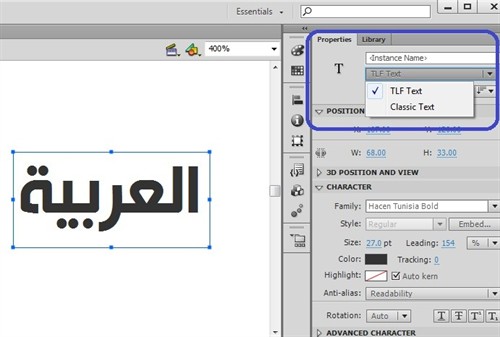
TLF text requires that ActionScript 3.0 and Flash Player 10 or higher are specified in the publish settings of your FLA file. So, if you have a FLA file with ActionScript 2.0 you won’t be able to publish it with TLF text or your scripts will be disabled by enabling only ActionScript 3.0.
TLF supports only OpenType and TrueType fonts. Unlike Classic text, TLF text does not support PostScript Type 1 fonts.
You cannot make a layer mask for TLF text, instead you can create it with ActionScript 3.0.
With TLF text, you won’t be able to preview the anti-aliasing effect until you publish the flash file to SWF.
You can create three types of text block with TLF text, depending on how you want the text to behave at run-time:
- Read Only: when published as SWF file, the text cannot be selected or edited.
- Selectable: when published as SWF file, the text is selectable and can be copied to the clipboard, but is not editable. This setting is the default for TLF text.
- Editable: when published as SWF file, text is selectable and can be edited.
What’s New in Adobe Flash Pro CC and CC 2014
According to Adobe, “(Flash Professional CC only) The Text Layout Framework is deprecated and the functionality will be unavailable with Flash Professional CC. If a FLA file containing TLF Text, previously saved with an older version of Flash Professional, is opened with Flash Pro CC, then TLF is converted to Classic Text.”
This means that if you have a Flash file you created with Adobe Flash Pro 5, 5.5, or 6 that contained any Arabic, other RTL language, or bidirectional text, you won’t be able to upgrade to CC or CC 2014. The content will be corrupted because Adobe Flash is no longer supporting Arabic.
Conclusion
While Adobe Flash users are not thrilled with the missing capabilities that were previously provided by TLF, Arabic users like myself would like to see Adobe’s steps forward in supporting the Arabic language with TLF.
I will continue working in Adobe Flash CS6 for Arabic support and when I have to work in Flash files that are created with a more recent version, I will return to use third party tools to put Arabic text inside Flash.
GPI’s Multilingual Desktop Publishing Services
I recently wrote a blog detailing the initial steps for conducting an SEO website audit, How to Analyze Your Website: Part 1. The second installment of this series will explore design components of your website to analyze and optimize for visibility and search engine ranking.
Make it Mobile

Major search engines, like Bing and Google, can easily differentiate if your website is mobile responsive or not. After Google’s “Mobilegeddon” update earlier this year, if your website is not optimized for mobile devices your SERPs will take a hit.
According to a We Are Social report on digital, social and mobile trends in 2015, mobile devices’ and tablets’ share of global website page views is 73%.
A mobile responsive website has HTML that will automatically adjust depending on the size of the device it’s shown on. The web server sends the HTML page and the device figures out how to best display it.
Another method is to create dynamic web pages. Dynamic web pages will look different depending on who is viewing them. Mobile users accessing the site will see content that is optimized for mobile devices.
You can also have separate URLs for desktop users and mobiles users. The web server directs the device to the most appropriate version.
Page Components That Don’t Help or Hurt

Optimizing your website is all about providing compelling and unique content to the search engines for them to index so your target audiences can organically find you.
Despite all the progress that has been made in indexing various media types, from an SEO perspective, content really means text. So there are some page components that won’t help you much with the search results, in particular, images, flash animations, and PDF files.
But it doesn’t mean that these things hurt your site either. Adding a Flash animation to a well-optimized site will boost the user experience and make your page more visibly appealing. So even though it won’t necessarily boost your rankings, there are still benefits to adding these elements to your web pages.
Be sure to include optimized keywords in the alt text of images and the Meta descriptions for any non-text components of your site.
Localize It
Creating an SEO friendly English website is the first step in gaining visibility. But, in order to reach and attract your global audiences you must create SEO friendly localized versions of your website for all of your targeted languages and locales.
After you define which languages and locales you want to target and what domain structure you will use for your global websites, localizing your keyword lists is a great place to start. Your source language keyword list can be translated, localized and optimized for your target audience by your professional translation partner’s SEO and language experts. You will then be able to use those localized keywords to create new content and develop on page and on site SEO, like title modifications, image alt tag modifcations, and Meta descriptions.
Which search engines your audiences use is also a factor to be aware of. For example, Baidu and Yandex are the major search engines in China and Russia, respectively. When creating your robot.txt file and your sitemap be sure to keep in mind which search engines will be crawling your site and how their processes may differ.
The colors and images should also be different for each language version of your website. Keep in mind that some images and colors may be inappropriate to some cultures. For example, in China the color red represents good luck and celebration but in South Africa red is the color of mourning. Also, it is a best practice to use the name of the language or country your website is targeting if you have a drop down menu or icons to switch between the versions of your website, it is culturally inappropriate to use flags to represent your target language sites.
Conclusion
In the second part of my SEO audit series I detailed the design elements of your website that impact your rankings and visibility. Mobile responsive websites will be favored by search engine especially as mobile use continues to grow across all parts of the globe. Visuals like images and Flash animations may not have much of an impact from an SEO perspective, but they will add value to the user experience of your website and make your content more visually appealing. Localizing your website will attract your global audiences and reach international markets.
Conducting SEO audits of your website will help you analyze your content, update your technical aspects of your site and evolve your global marketing strategies.
Further Resources on International Search Engine Marketing (SEM) including Search Engine Optimization (SEO), Search Engine Advertising (SEA) and Social Media Localization
Global Digital Marketing for multilingual websites or for content destined for specific locales (country + language + geography) is more than just translating keywords. Today companies should work with a combination of owned, earned and bought digital media in order to drive traffic to their localized or translated websites. Localization of any media requires in-country native speaking professionals to copy write and localize content in order to engage potential customers. Whether you work with a traditional digital marketing agency, or you are one, GPI’s global digital marketing team can serve as an extension of your in-house digital marketing department to help you deliver your message around the world.
For more information on specific topics related to global digital marketing, you may wish to review some of our previous blogs.
