Sitecore 8.1 Language Fallback Feature
GPI has extensive experience interfacing with a variety of Web Content Management System (WCMS) products in order to help clients author and publish multilingual content destined for an array of target formats.
WCMS provide a platform used by both individuals and organizations to power their online web identities. WCMS allow website authors to store, edit, share and publish content in multiple formats (e.g. document types/formats, languages, etc.).
Sitecore is a global leader in experience management software with their WCMS. The Sitecore Experience Platform (XP) 8.1 has introduced significant contextual intelligence enhancements which allow marketers to turn every customer interaction into an extraordinary experience. The enhancement platform offers customers relevant content in the appropriate context at the right time across multiple channels.
New Language Fallback Features
The Language Fallback feature of Sitecore XP 8.1 allows developers to define a predictable model for handling languages when website visitors view a page that does not have a relevant language version.
To get started, you must configure the appropriate Fallback Language for each of your enabled languages. This is done, using the new “Fallback Language” field in the language definition under /system/languages.
The example, below shows German as the currently selected language and its Fallback Language is set to English (United Kingdom).
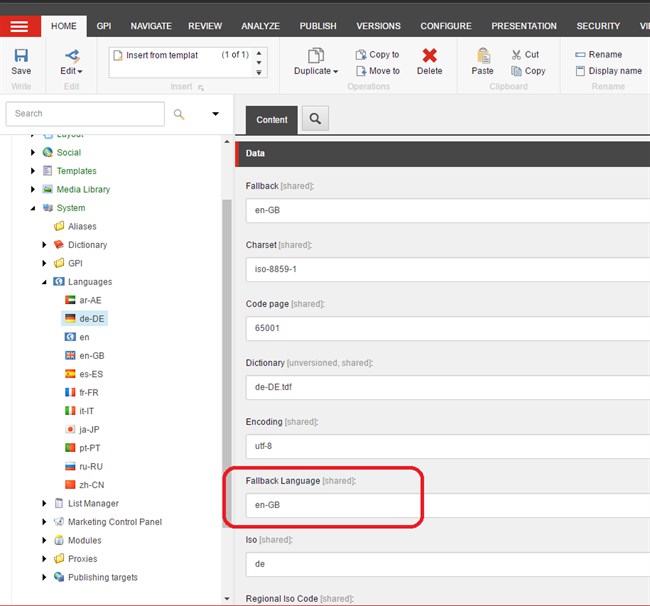
This field allows languages to fall back multiple times based on the associated languages versions. For example, consider a website which supports the following languages:
- French – Belgium
- French – Canada
- French – Luxembourg
- French – France
- Arabic – U.A.E
- English – United Kingdom
A possible fallback language configuration, could be setup as follows:
| French – Belgium (fr-BE)
French – Canada (fr-CA) French – Luxembourg (fr-LU) |
French – France (fr-FR) | English – United Kingdom (en-GB) |
| Arabic – U.A.E (ar-AE) |
Here fr-FR and ar-AE fall back to en-GB, while fr-BE, fr-CA and fr-LU fallback to fr-FR.
Based on your specific language needs, you can configure your language fallbacks to fall back to a third option, and to a fourth, and so on. This is called Chained Language Fallback.
How to Enable Language Fallback Features
The new Sitecore 8.1 Granular Language Fallbacks settings are disabled by default. To begin using them, you must enable it on each relevant website via Sitecore configuration, on each individual item or on the template field definition items.
Your changes can be implemented within the /App_Config/Include/Sitecore.LanguageFallback.config file or your custom configuration include file. Using a custom configuration include file is highly recommended as it avoids being overwritten in future Sitecore upgrades.
[xml]
[/xml]
If you are running a single website installation, you can simply modify the ‘shell’ and ‘website’ sites. In the event you are using a multisite environment and you only want to enable language fallback on a subset of websites, then you must create a specific ‘shell’ site for each website where you want the language fallback feature enabled.
