GPI Translation Services Connector for Drupal
Drupal is a comprehensive open source content management system (CMS) based on PHP and MySQL technologies. It is becoming one of the most favorable CMSs among global enterprises, higher education institutions, governments and NGOs.
Drupal 8 has core support for localization capabilities, which makes translating content a simple process. In this blog, we will cover how to use the GPI Translation Services Connector for Drupal in a few, simple steps.
Multilingual Features
- Drupal 8 supports content and interface translation.
- Drupal 8 supports field-level configurability, which applies to all content and views integrated with flexible filtering and display options.
GPI’s Localization Solution for Drupal
In order to automate the localization workflow and to eliminate the manual process of creating languages and pages, GPI will extend TMGMT (third-party plugin) to facilitate export/import of content.
In the following steps, we will demonstrate how to use the GPI connector to complete a translation workflow.
Select the item/items you need to send for translation from the content page and click translate.
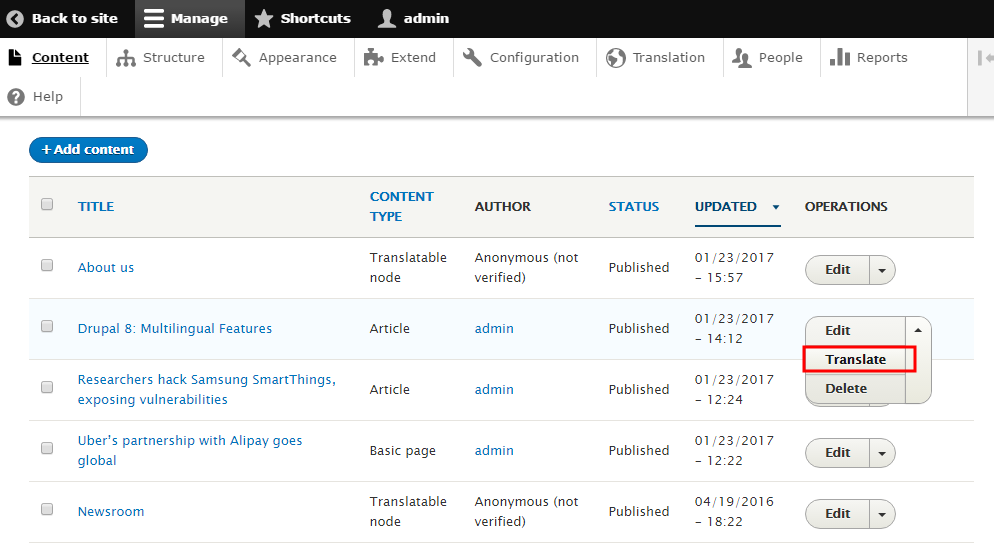
You will then be directed to the languages page where you can select the target language/languages for translation.
When you are finished, click request translation.
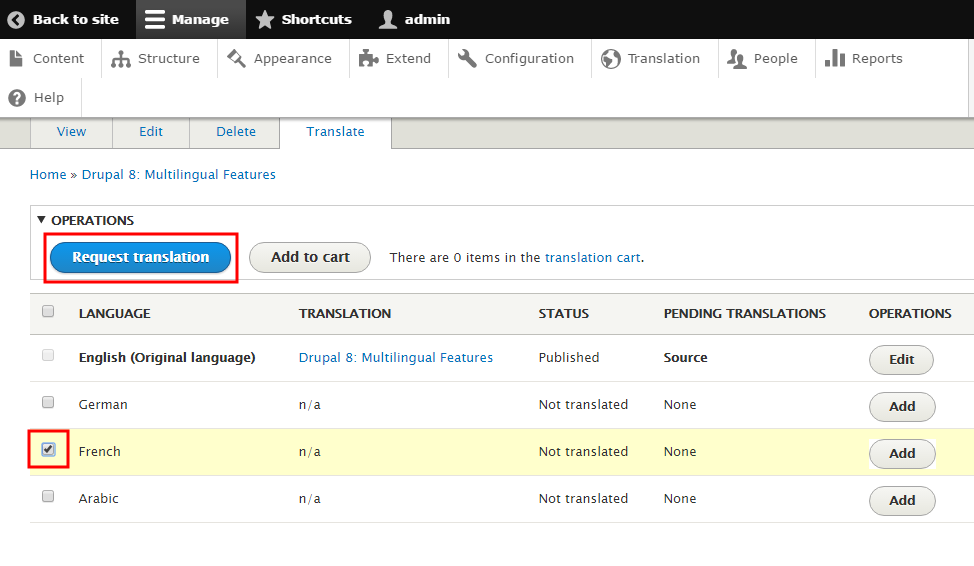
This takes you to the translation job creation page, where you complete the fields outlined below:
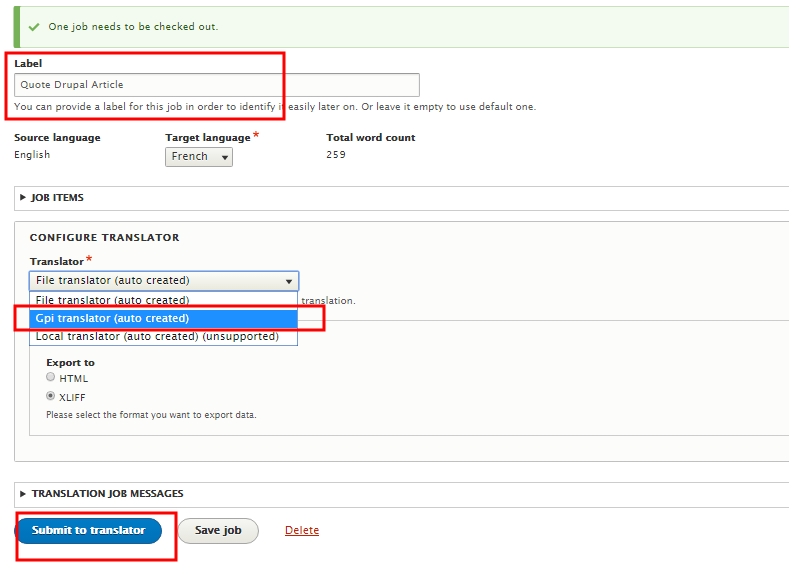
As you can see, GPI’s connector is listed as a TMGMT translator service. When you select GPI translator, a text area for comments will be displayed for you to send any special instructions to the translators.
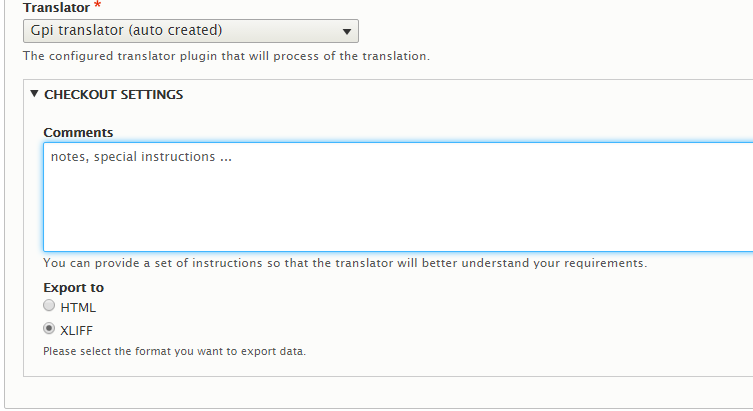
Once you are done entering all required fields, click submit to translator.
All translation projects will show under the jobs tab in the translation menu.
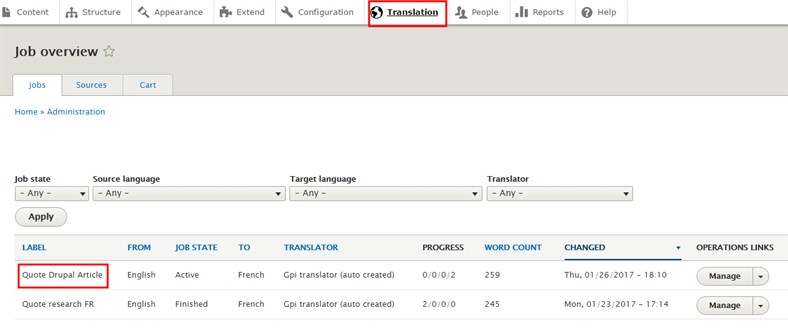
When a translation is completed, you can import the translated content back into the Drupal CMS by selecting manage in the above screen.
This takes you to the translation job details page, under translator information, you can click download to import the translated content.
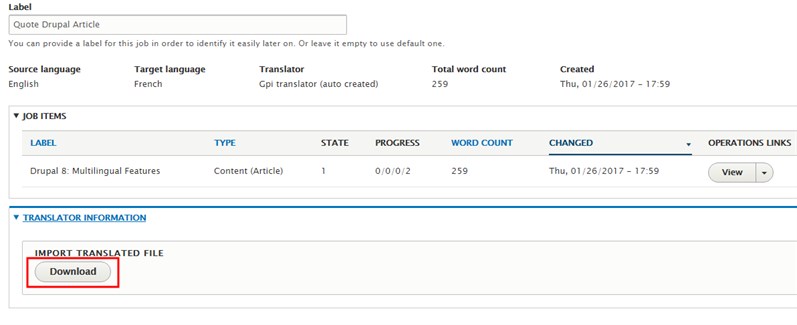
After clicking download, the button label will change to say review, and a log of all transactions on this job will be shown below.
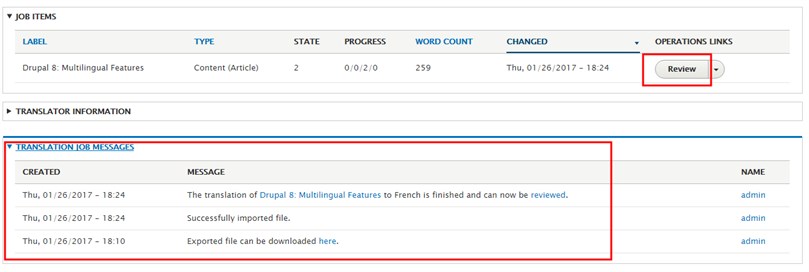
The last step is to review the imported translation and publish the newly translated content by saving as complete.
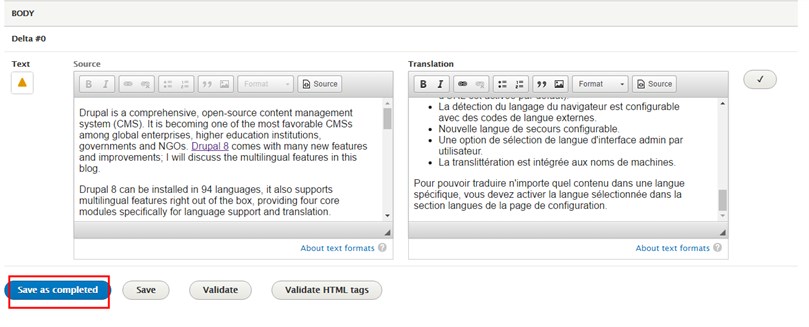
Summary
GPI’s connector enables users of Drupal-based websites to initiate translation workflows with a single click, allowing users to create multilingual versions of their website for any language and any locale. Users of the connector also gain access to an array of reports to track and manage their translation projects through GPI’s Translation Tools and Portal.
