How to Install TYPO3 CMS
TYPO3 is an open-source Content Management System (CMS) that is free and platform agnostic. TYPO3 is one of the most popular web content management systems in the world. It was released in 1998 by Kasper Skrhj and supported by two development teams. Many website owners utilize the adaptable method to post and manage their content online. Developers may simply implement extensions since content and code are managed separately. There is no need to write additional code for this, which makes the process considerably easier. Although training the engineers will take time, users who upload and maintain content frequently can figure out how to utilize the well-organized backend after a few hours. In this blog, let me show you how to install TYPO CMS.

Installation Requirements
- PHP 7.4+ for TYPO3 v11, PHP 7.2–7.4 TYPO3 v10 LTS, PHP 7 for TYPO3 v8
- PostgreSQL 9.4 or later (9.6+ recommended)
- MySQL 5.7.2 or later (8.0 recommended), before MySQL 5.5+
- 2.7 or later (10.4+ preferred) MariaDB
- SQLite 3 SQL Server 2012 or later (as bundled with PHP)
Dependencies, which will now include the following libraries:
- Symfony 5.2+
- Doctrine DBAL 3.0
- Twitter Bootstrap v5
- Composer v2 is used
Installing and Deploying TYPO3 CMS
The first and simple way to install TYPO3 CMS is to download the Typo3 package .zip and extract files here. The second way to install it via Composer.
Composer should only be used to set up TYPO3 locally or within the testing environment. Because Composer isn’t used in a live environment, there’s no need to install dependencies, which reduces attack vectors.
When a system is ready to go “live,” it should be relocated or “deployed” to the live environment.
Pre-installation:
- Ensure you have Composer on your PC.
- Access the root directory of the webserver.
| bash | composer create-project typo3/cms-base-distribution:^11 example-project-directory |
| powershell | composer create-project “typo3/cms-base-distribution:^11” example-project-directory |
| ddev | # Create a directory for your project
mkdir example-project-directory # Go into that directory cd example-project-directory # Tell DDEV to create a new project of type “typo3” ddev config –project-type=typo3 –docroot=public –create-docroot # Start the ddev instance ddev start # Fetch a basic TYPO3 installation and its’ dependencies ddev composer create “typo3/cms-base-distribution:^11” |
This command gets the most recent version of TYPO3 and installs it in the ‘YourProjectDirectory’ location. Your directory will look like this:

TYPO3 accessed with a web browser
TYPO3 is now accessible using a web browser. To finish the installation process, TYPO3 automatically redirects all requests to /typo3/install.php when accessing a new site for the first time.
Installation Steps
Step 1: The host environment will now be scanned by TYPO3, then it will search the host system for the following items during the scan.
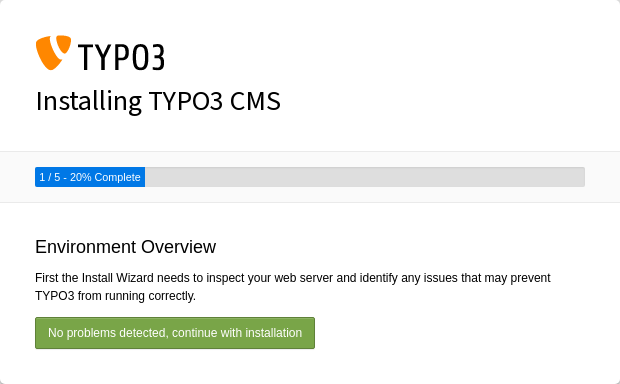
Step 2: Choose a database connection driver and enter the database’s credentials.
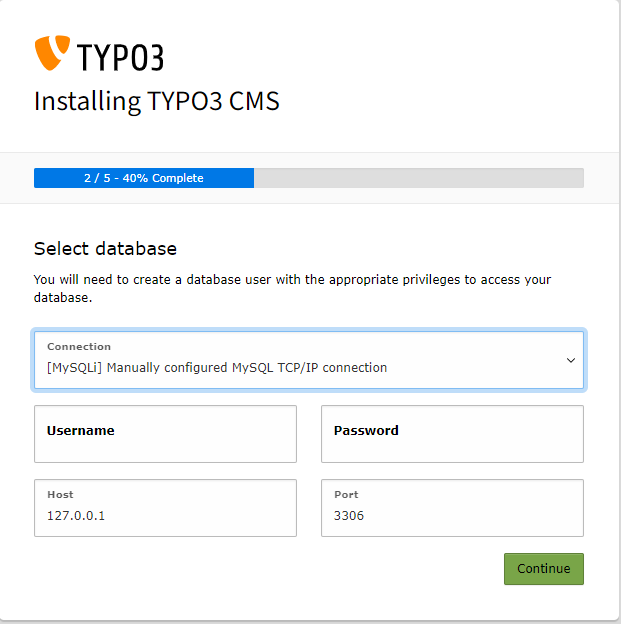
Step 3: Typo3 has two alternatives for you to choose from. The first option determines what databases are accessible based on what database drivers are present on the host; while the second option creates a new database.
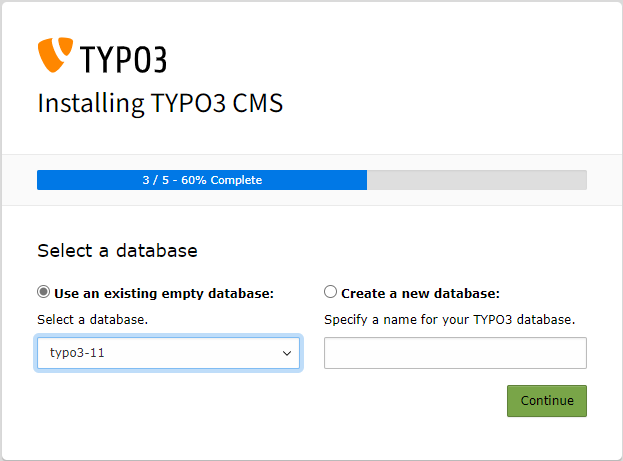
Step 4: To obtain access to TYPO3’s backend, you must first create an Administrator Account. A name and an email address for this user can also be set.
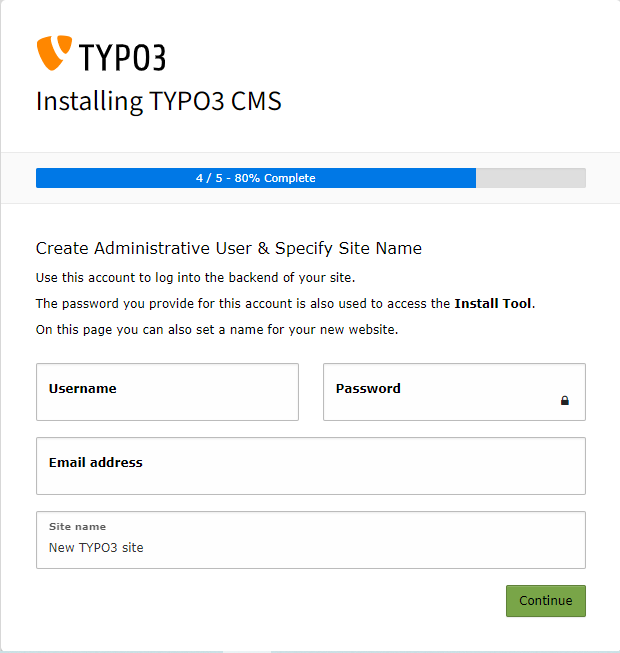
Step 5: TYPO3 has two options: creating an empty starting page or proceed to the backend administrative interface. Beginners should choose the first option, TYPO3 will then build an empty starting page, and a site configuration file.
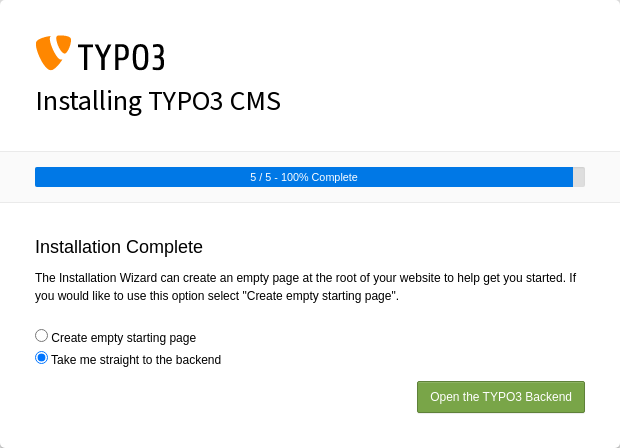
Conclusion
In this blog, we have learned the necessary steps to install Typo3 on your device. In the future, we will talk about how to enable Typo3’s multilingual support.
References:
- https://www.ionos.com/digitalguide/hosting/cms/installing-typo3/
- https://docs.typo3.org/m/typo3/tutorial-getting-started/master/en-us/Installation/Install.html#install
