Document Revision Control Part 3: Part Number and File Naming Conventions
In my previous blog posts on document revision control, I talked about the importance of managing document revisions and creating standard directory structures, and tracking changes to documents. In this blog post, I’ll explain why it’s important to have standard document part numbers and file naming conventions, and provide some guidelines.
Establishing a naming convention for both the document part number and the file name is an important component of a document revision control process. Without a standard document part number system, it can be hard to track files and find files, and it can cause confusion with customers. If your business is trying to meet ISO 9001 standards, you will have to establish a document revision control process, of which naming conventions are a part. File names will be visible to customers when they download documents so you want to have something that makes sense to them.
Document Part Number Convention Guidelines
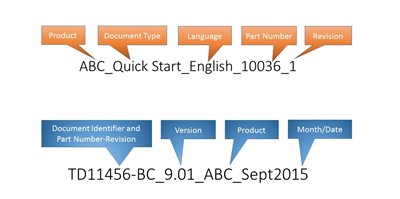
You need to have a document part number convention so that each document has its own unique identifier. The document number should be clear and easy to find because you don’t want to cause any confusion. Some businesses have a configuration management system in which the part numbers are automatically assigned. However, if you don’t have this system, you have the freedom to create your own numbering conventions.
Think about the elements of a part number that make sense for your business, and if you translate your documents, make sure your naming convention also makes sense for the various languages. I suggest following these guidelines:
- Consider whether the documents are internal, external or both, and if they should follow the same or different numbering conventions.
- Look at how many documents are in the document set and make sure you have a system that will allow you to expand that document set. For example, right now you may have 40 customer success stories, but you want to make sure you can grow the amount so you don’t want to use a 2-digit numbering system. With technical documents, especially if you translate them, you might have hundreds or thousands of them so your part number should be at least four digits long.
- If you’re creating a numbering convention for a relatively simple document set, you could add a prefix to the part number so that you can quickly identify a document. For example, if you have a white paper document set, you could start the numbering with the prefix “WP.” So a full document number might be something like “WP-000139.” You could also include some of the key words in the title of the white paper such as “WP-000139 Product ABC Can Do X.”
- However, if you have a more complex document set, such as technical documentation, you may have quite a few identifiers that you could incorporate into the part number. For example, you could add some elements to reflect the document type, product name, language, version or release date. Here are some examples:
For version control purposes, you need to make sure you have a revision level (number or letter) for each document. Every time you revise the document, the revision number or letter should move forward by one. Here are some examples:
ABC_Quick Start_English_10036_A
ABC_Quick Start_English_10036_B
ABC_Quick Start_English_10036_C
Implementing a revision level is a critical component of version control. With this, each document will have its own part number and revision letter, making it a unique document. If you translate your documents, it’s important to sync the translations with the English revision level so you know the contents are the same.
Here are a few more things to consider:
- The location of the part number should be easy to find on the document, such as on the cover.
- In addition to the part number and revision level, the month and year should also be in an easily identifiable location, preferably by the part number. A customer may not know that the “B” in the part number is the revision level, but a month and date are easy to recognize.
- If you translate your documents, follow the same process for the translated documents.
File Naming Convention Guidelines
In addition to document part number conventions, you also need a document file naming system. You can follow the same guidelines I presented in the previous section.
There are two additional things to consider when naming files. First, your file name might change based on how it works with your website. For example, you may give your file a specific name, but your website names files based on an automated, random numbering scheme. Before you do too much work, talk to your website experts to see if this might be an issue. Second, think about what your customers would want to see when they download your file. You may want to use an elaborate naming system because it helps internally, but a customer may not have any idea what TD11456-BC_9.01_ABC_Sept2015 means. Keep this in mind as you create your file naming conventions.
Some authoring programs like Adobe Acrobat and FrameMaker have built-in properties fields which you can use to track things like the title, author, subject and keywords. These can be important fields to fill out for version control; to make the document more findable, both by your website search and search engines; and for search engine optimization. If your documents are translated, work with your language service provider to develop a process for the translated documents.
Conclusion
It’s important to establish a standard naming convention for both the document part number and the file name. There are many different elements to consider in your naming conventions; and the document part number should be in an easily-identifiable location. Look for future blog posts from me on revision control.
