Localization with Episerver (Optimizely) CMS Part 1
A Content Management System (CMS) provides a powerful way to create a professional website and manage its content. Today many websites are powered and managed by web content management systems (CMS) and many enterprises author, manage, store, and publish web content from a website CMS.
Eventually, nearly every company and organization will find that running a multilingual website in more than one language is a requirement. Because of this, content management systems (CMS) have been focusing on incorporating multilingual and localization capabilities into website platforms for some time.
What is Content Management System (CMS)?
A CMS is a powerful, organized environment that allows you to manage your website content and features. CMS’s are used primarily for storing, controlling, authoring, editing and publishing your website’s content.
A typical CMS usually uses a database and XML to store content and server-side scripting to manage and recall data.
A CMS can enable many useful website features for you:
- CMS would allow a large team of editors and contributors to Add, Edit, Delete, Publish content.
- CMS would control access to the data, based on custom user roles and privilege level.
- CMS provides many tools to manage and edit content.
- CMS provides central environmental control for your website data and content.
- CMS integrates tools for web localization and globalization.
Content Management Systems and Website Localization
By default, your website creates an online presence that is globally accessible. Therefore you need to ensure your site can communicate and conduct business in the locale (country, language, culture) of your potential customers. Website localization enables your website to do just that!
Website localization is the process of translating and adapting the content, language, appearance, and functionality of a website into different languages.
The content management system (CMS) is an advanced platform that helps achieve website management and control. Most website authors and developers need this effective functionality for providing and supporting multilingual websites.
The process of website localization and multilingual website development within a CMS requires a very professional web development team, with solid experience in website localization and CMS configurations.
Why Episerver (Optimizely) CMS?
Episerver (Optimizely) CMS is a content management system that provides a very strong platform where certain features and functionality will appeal more to specific roles. This CMS uses Microsoft ASP.NET.
Episerver (Optimizely) is an online center with access from “everywhere” to ensure that users can manage their work efficiently and effectively at the same time. Compliance considerations for corporate governance and archiving are covered with the solution’s recordkeeping features.
Episerver (Optimizely) CMS and Website Localization
Episerver (Optimizely) Content Management System (CMS) is an extended, complete solution that provides the necessary tools and plug-ins for web content export/import and localization/translation management. Episerver (Optimizely)’s advanced workflow helps you tie all these processes together.
Here is an overview of Episerver (Optimizely) Multilanguage and localization features.
Setting up Episerver (Optimizely) for Multilanguage sites
In order to implement a website into different languages, you need to set up the languages first in the Episerver (Optimizely) configuration. To activate them, the first thing you need to do is enable Globalization in your Episerver (Optimizely) instance (Admin mode -> System Settings -> Config Tab -> General Tab). You also need to set the default language, which will be the one that is displayed when a visitor navigates the website. The default language is set up in the web.config file, under the globalization tag.
After enabling globalization, you need to add the languages you are planning to localize your site with. That is done under Manage Website Languages (Admin mode -> Manage Website Languages). On this page, you have a list of all currently available languages and also a button to add more languages. Languages that are active in this list are available through the editor for content authors. On the other hand, the ones that are inactive will not allow new pages to be created, but the site will still show the pages previously created under that language.
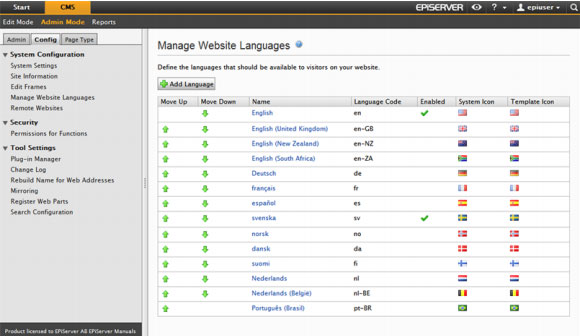
Each language has a Web Address prefix option that will be used in the URL to identify what is the language that the user wants to render. So if we select “ES” for Spanish, our site will render the Spanish pages under the www.mycompany.com/es URL.
Another useful setting is the language fallback mechanism, where we can instruct Episerver (Optimizely) to fall back to a certain language when pages are not available in the languages the user is trying to reach. Each available language in the site can have another available language as default. For example, when we partially localize a website and we want one section to remain in the original language (English for example), this setting is quite useful, just by enabling the correct fallback configuration, Episerver (Optimizely) will handle the rest automatically.
