Website Translation Connector for Episerver (Optimizely) WCM
GPI’s Translation Services Connector is an application that handles the action of importing and exporting content from and to Episerver (Optimizely) for translation into various languages.
The latest version of GPI’s Translation Services Connector is built based on Microsoft MVC (Model, View, Controller), .NET 3.5 and is completely compatible with the latest version of Episerver (Optimizely).
GPI’s Connector is integrated to the WCMS using Episerver (Optimizely) feature “Gadget” in the dashboard:
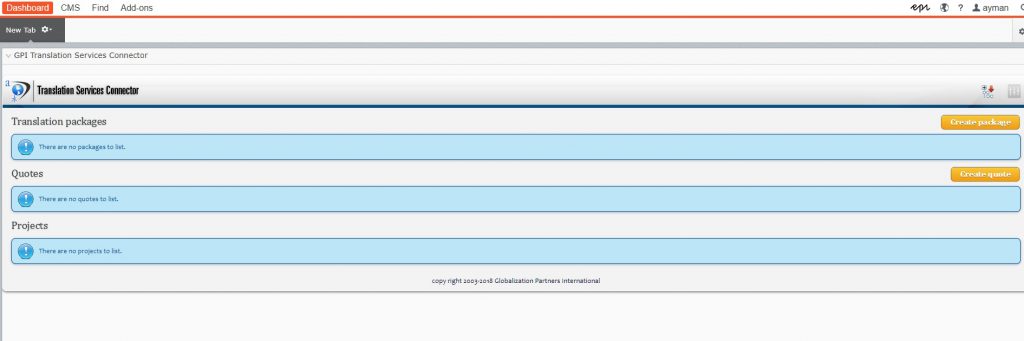
Functionality
After installation, GPI’s Translation Services Connector will be ready to export content from the WCMS and import back the content after translation, provide up-to-date information about the Quote / Project progress and also link the client to GPI’s Translation Services Portal for more detailed information regarding current quotes or projects and other useful features and information.
GPI’s Connector provides the ability to export WCMS content and importing back the translation in very simple and short steps.
Exporting / Importing content
Creating a Package
A Package is a feature that allows selecting one or more pages for translation, reviewing the selected files (add or delete files from the package), adding a package title, and selecting source language and target language(s).
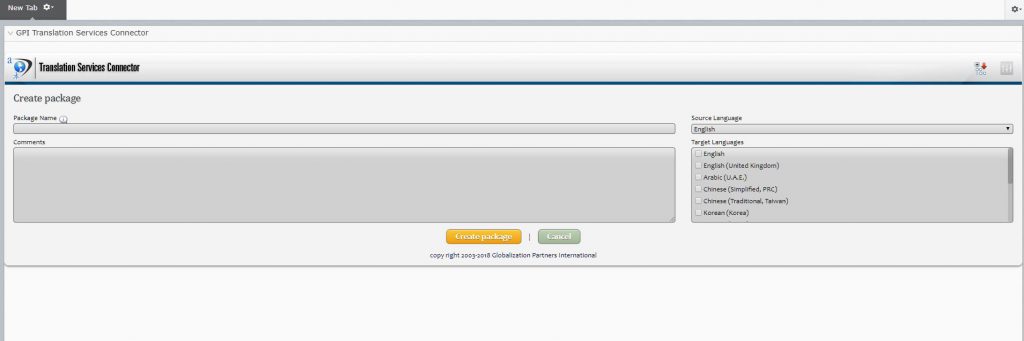
Selecting content to be translated:
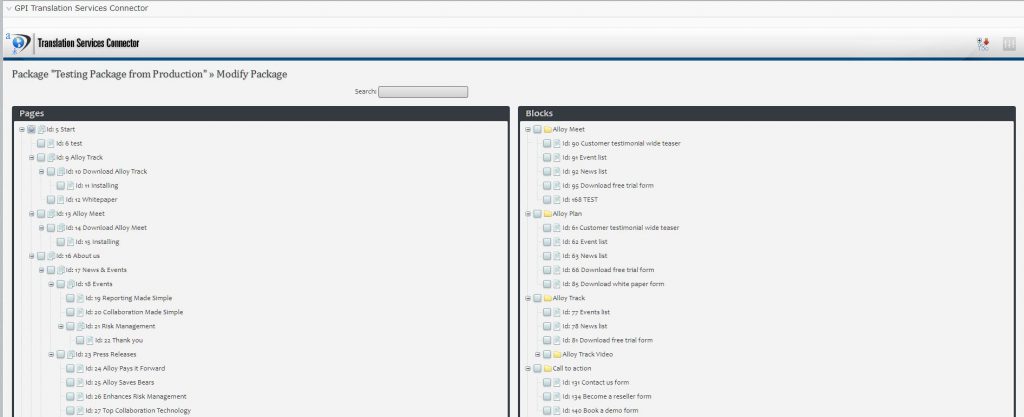
Request a Quote:
Once a package is reviewed, a Quote is ready to be sent to GPI by selecting “Request a quote”
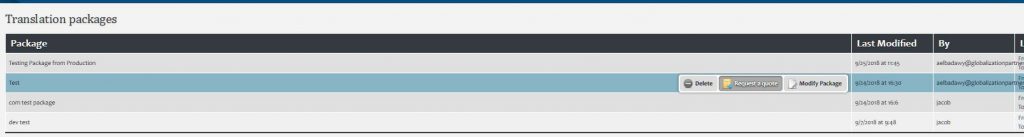
During the quote process, the client is notified about the current progress through the Translation Services Connector interface in his CMS and has access to a full status report that can be reached through the link in the Connector to the Translation Portal.
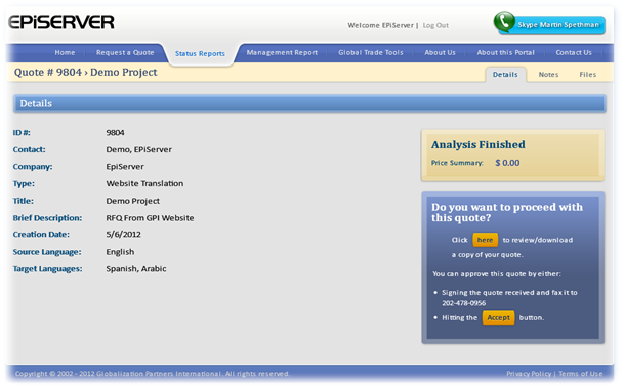
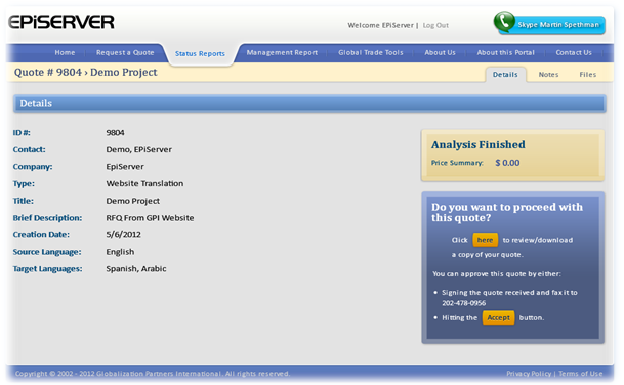
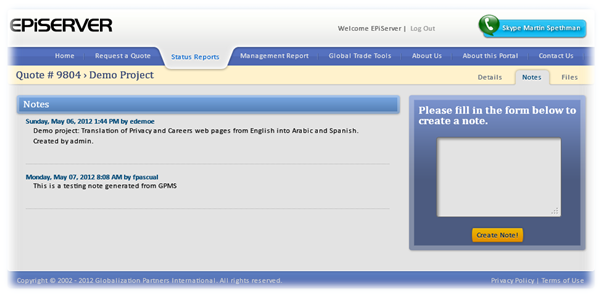
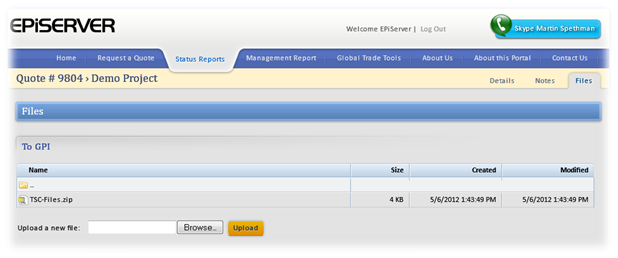
Once a Project is started, the client will be able to track the Project’ status through GPI’s Connector interface and the link provided to the Translation Services Portal.

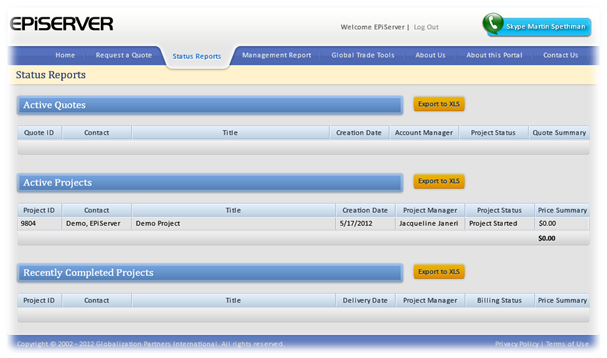
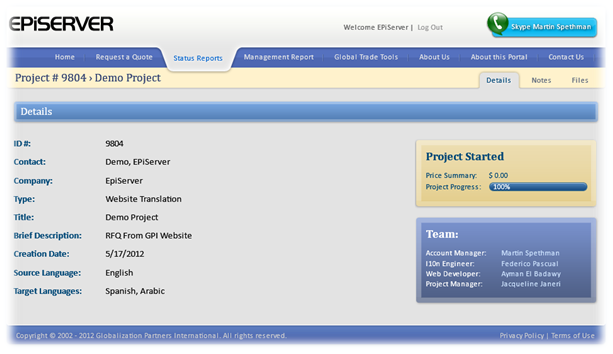
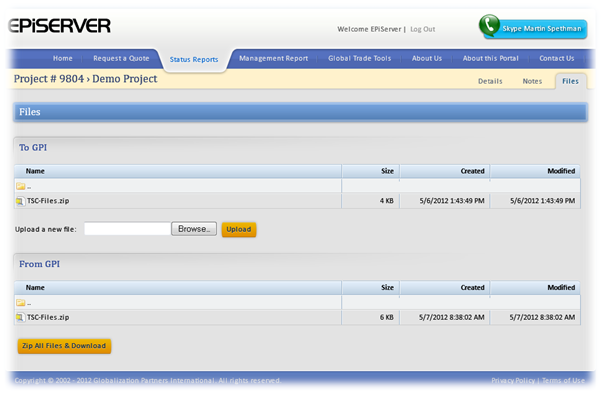
After a translation is completed, importing back the translation is an easy step by selecting the Import translations menu for the related project.
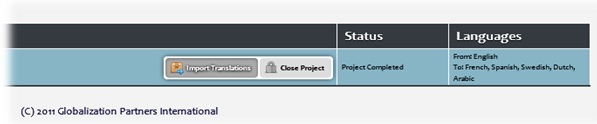
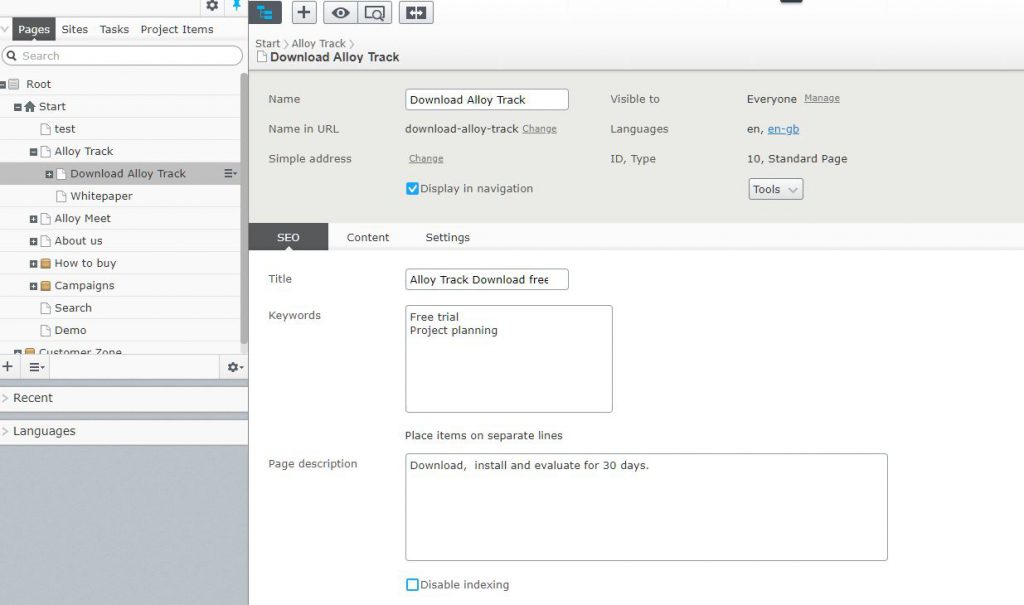
GPI’s Translation Services Connector Quick facts:
– GPI’s Connector does not require a standalone database or integration with the Episerver (Optimizely) database.
– No Security modification or a specific port number is required on the client side.
– GPI’s Connector allows limiting access to the Connector based on Episerver (Optimizely) predefined groups such as Administrators and Editors.
– GPI’s Connector installation and integration with the WCMS is done through the Episerver (Optimizely) deployment center application in just four easy and simple steps.
– No technical background needed during the installation process.
– Unlimited number of pages or subpages to be included for one project.
– Unlimited number of target languages to be selected for one project.
