Best Practices for Preparing Files for Structured FrameMaker Localization
Localizing a Structured FrameMaker file is not so different from localizing an Unstructured FrameMaker file. However, there are a couple of things you should identify before preparing the files for localization, especially if the document was created by the client or third party. Structured FrameMaker is used to reach consistency in our documents and also in translations so the first thing we have to know is the structure of the document.
In this blog, I put together some tips for following best practices for preparing Structured FrameMaker files for localization.
Check before opening the file that FrameMaker UI is set in Structured Mode.
This step may seem very obvious, but it is always good to remember. Unstructured FrameMaker uses tagged paragraphs without a structure, so if you open a structured file in Unstructured FrameMaker, the structure is lost. Always remember to confirm that your current UI is structured. You can do it by checking your settings in Preferences under the Edit menu.
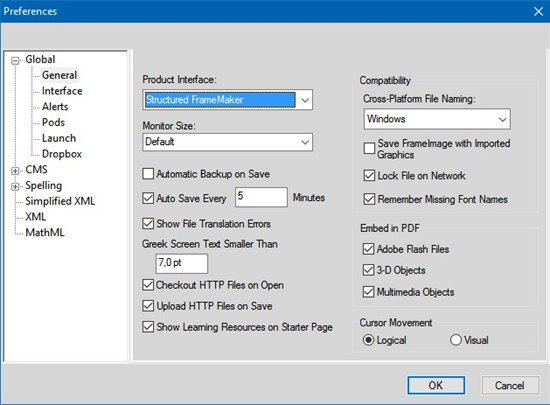
Enable the Structured View feature.
Another thing you want start exploring in the structured document is the Structured View feature. This is going to be your guide for the document. The Structured View is a tree-like structure at the right of the screen and it allows you to view the elements directly in the document.
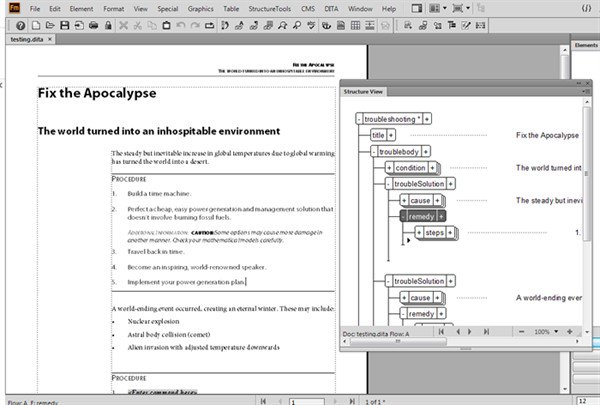
Having the Structured View enabled on the screen is very helpful, in additional to that, you can also make the names of each element visible as tags in the current text flow. You can do this by choosing the Element Boundaries (as Tags) option, under the View menu.
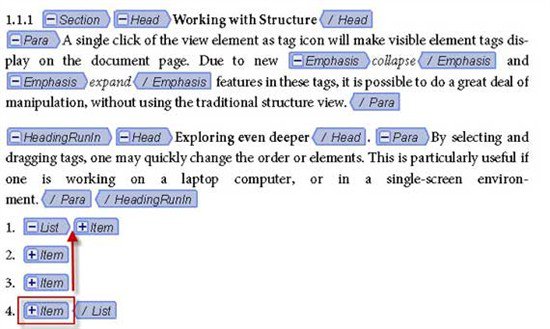
Identify the structure of your document.
The Element Definition Document (EDD), defines the structure of a document. Several units are designated as elements, and these elements are nested in each other, depending on their relationships.
Choose Export Element Catalog as EDD under the Structure Tools menu to create a new untitled document which will show you in a regular FrameMaker document exactly what EDD your document is currently using. You should explore it to discover how the document was built.
Prepare the MIF files.
Once you have answered all of your questions regarding the document, you will need to export the FM files into MIF (Maker Interchange Format) files. At this stage it doesn’t matter if you are preparing Structured or Unstructured FrameMaker files, the following recommendations apply to both:
- Clean all overrides.
- From Paragraph Styles
- From Character Styles
- From Object Styles
- Remove Automatic Hyphenation for all Paragraph and Character Styles.
- Hide all Change Bars for all Paragraph and Character Styles.
Summary
Localizing Structured and Unstructured FrameMaker files is similar, but the way you need to prepare the files for localization varies in order to keep the structure of the documents. Checking that the FrameMaker UI is set in Structured Mode, enabling the Structured View and identifying the structure of your document are all best practices to follow are very in order to properly prepare and work with the MIF files within third-party software, such as Trados.
