Developing a Single-Page Website
Designing and developing a single-page website for small or medium businesses has become an increasingly popular trend in the last few years. A single HTML page renders the content, components or blocks using navigation links that redirect you to specific or different content. There’s no technical redirect for different pages, so you’re still on the same page but with different and related rendered content.
You can use languages like JavaScript, jQuery, and CSS to create a single-page website. In addition, developers can use a lot of modern JavaScript frameworks and libraries to create.
- Angular (powered by Google)
Official web site: https://angular.io/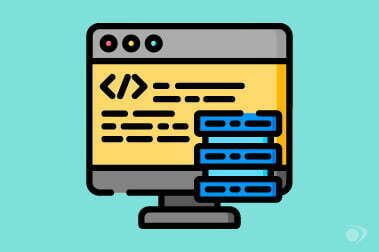
- ReactJs (powered by Facebook)
Official web site: https://reactjs.org/
- VueJs
Official web site: https://vuejs.org/
Each of these modern libraries has a different programming syntax, but they target the same thing.
One-page websites have a unique advantage when you load them for the first time. Your browser doesn’t need to refresh or reload the entire page every time. When you navigate to different content, you’ll see that the URL or route changes, yet different content is rendered on the same page.
Lazy Loading Techniques
Sometimes your website may need to use lazy loading techniques, especially for projects that contain large components or a lot of content. Lazy loading loads only the needed files for each specific route or content that you’re interacting with rather than downloading all of the bundled files and asset folders at the same time. This technique saves loading time especially the first time someone interacts with the website.
Multiple-Page Websites
Since loading time can take a while, we don’t recommend single-page websites for large websites such as eCommerce sites. Multiple-page websites help users find content that they’re searching for as fast as possible. If one of your goals is to increase organic search traffic, a multiple-page website is better since you’ll need to make separate pages for each set of keywords. Also, multiple-page websites integrate easily with marketing tools and paid search engines such as pay-per-click (PPC).
Features of Single-Page Websites
We recommend using a one-page website for smaller websites. They can have several advantages including ease of maintenance and reduced bandwidth when Http requests happen. You’ll also have great features like creating and developing custom components that can be reused in different parts across your website, as rendering different contents depends on the settings you establish for each topic. When you need to add a new feature that will be needed in different places on the website, you can handle it in custom components. You can even nest components inside the main components, which gives you a lot of flexibility.
Conclusion
If you need to choose between a single-page or multiple-page website, here are some things to consider.
Single-Page
- For small or medium businesses without a big selection of products or services
- You don’t use more advanced marketing tools like SEO (Search Engine Optimization) and pay-per-click (PPC)
Multiple-Page
- Medium and larger businesses with numerous products and services
- A large amount of content
- You use SEO and PPC in your marketing efforts
References:
https://www.webdesignerdepot.com/2014/12/how-to-design-the-perfect-single-page-website/
https://www.klood.com/blog/gdd/one-page-vs-multi-page-website-design-pros-cons

