What’s New in Concrete CMS Version 9

We’re excited about the release of Concrete CMS version 9, which has been in development for more than three years. It revamps many interface elements, adds new content editor tools like Containers and Boards, provides a completely redesigned file manager, updates numerous third-party JavaScript and PHP libraries shipped with the core, and introduces a new default theme for the first time in seven years.
Concrete CMS Version 9 New Features and Modifications:
-
New File Manager
The version 9 file manager has a completely new front face and back end. They’ve enhanced the file manager’s ability to reliably search for files, provide detail, make file assets pages linkable, increased the usefulness of importing files, redesigned the image editor, supported favorites folders, and much more.
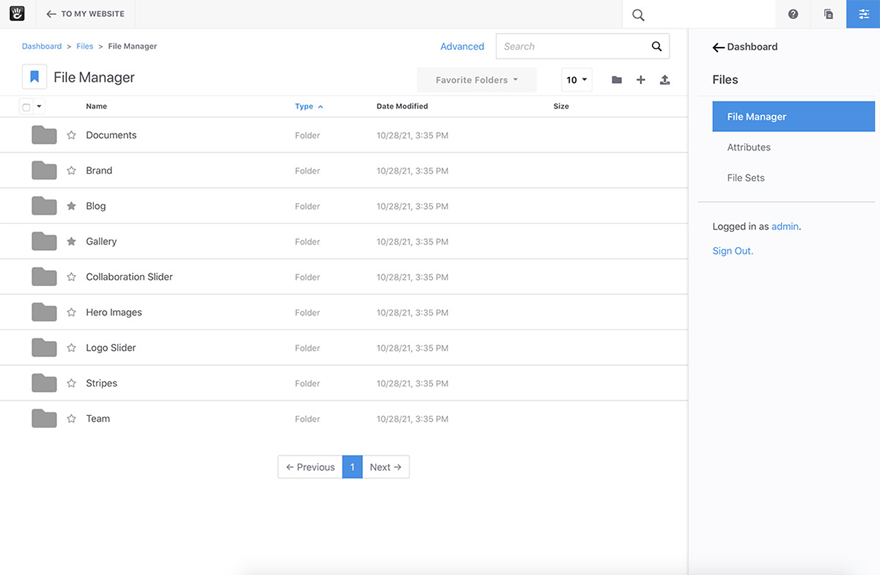
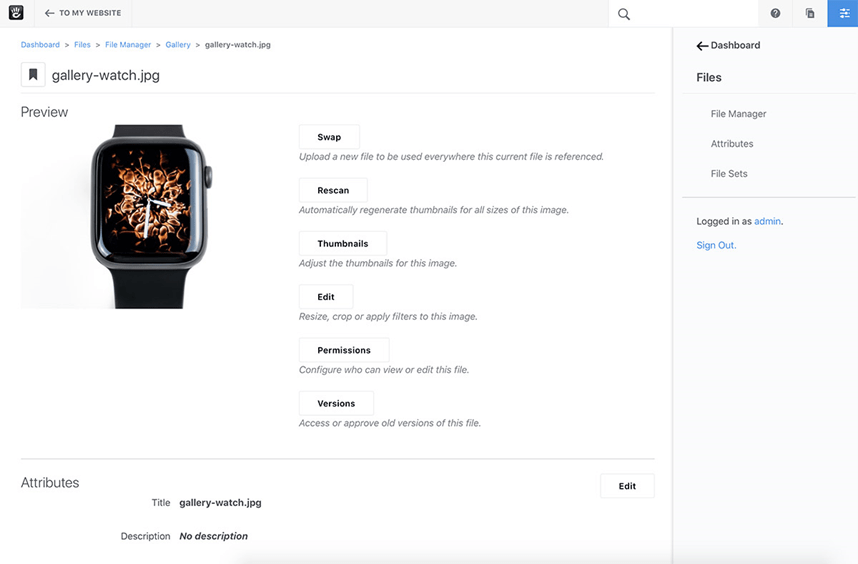
-
Multiple Site Hosting
Concrete now enables hosting several sites of a single Concrete installation. Prior to version 9, a single Concrete installation could direct numerous domains to various top-level pages with the Domain Mapper add-on. Content editors can configure several site kinds, default permission groups across sites, default site attributes for each site type, and more with the help of this feature, which is completely integrated in version 9.
-
Tasks
They’ve added “Activities” as a new method for performing background tasks in version 9. Tasks, which replaced Automated Jobs, provide scheduling, unified input/output inside the console and web interfaces, live output with Mercure, and other features.
-
New Theme and Block Types
Elemental, the theme that has been pre-installed with Concrete since version 5.7, is becoming old. With version 9, they’ve launched a brand-new theme built from the bottom up to support Bootstrap 5 and their Bedrock theme toolkit. . Additionally, Atomik takes advantage of several brand-new block kinds that they’re introducing in version 9, including the Hero Image, Gallery, Top Navigation Bar, and Feature Link.
-
Third-Party Upgrades
They have utilized this opportunity to upgrade a lot of the Concrete components that support their CMS. This contains extensively updated third-party PHP dependencies as well as JavaScript libraries like jQuery, Bootstrap (which has gone from 3 to 5!), and others.
-
New Design
Concrete’s speed and navigation have been enhanced after a thorough review of the user experience. The dark panels are gone.
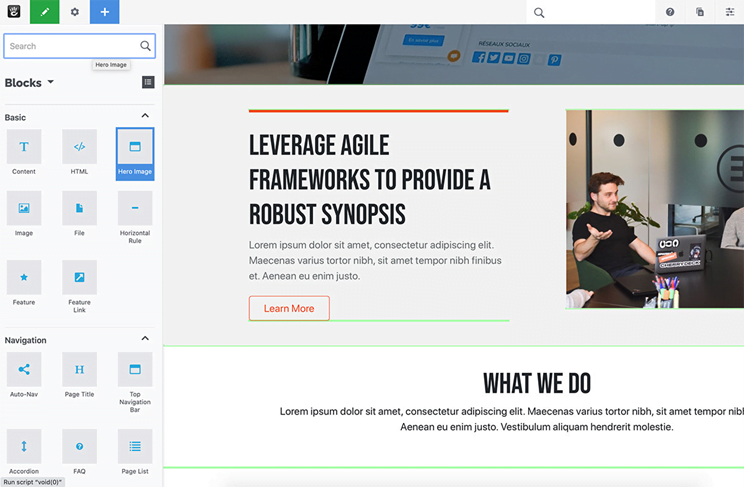
-
Boards
A fun and engaging approach to aggregating chronological material on the site’s front end is through boards. Think of boards as page lists, express lists, or calendar event lists with the added flexibility of switching between multiple content form factors, combining several content kinds in a single list, and more.
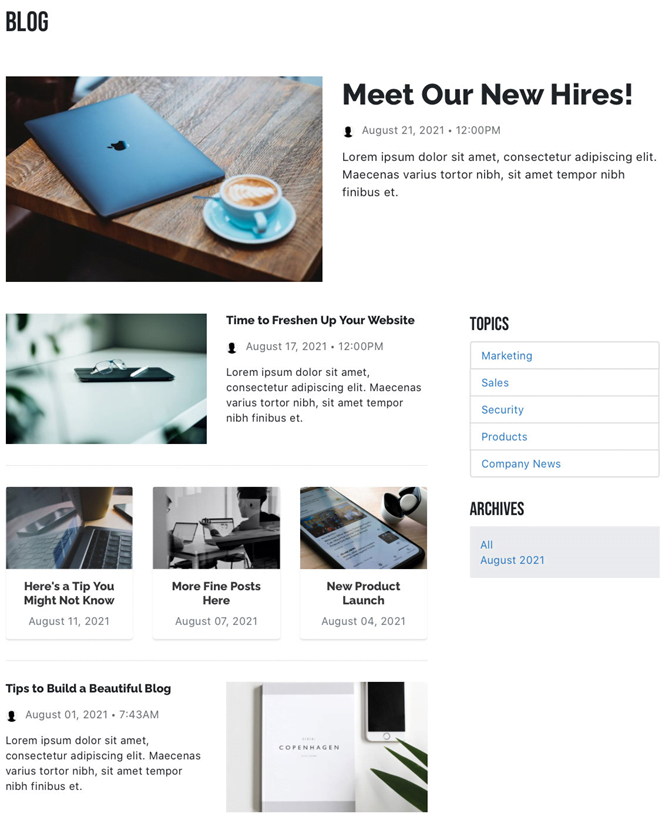
-
Security Updates
Since the solutions were also included in versions 8.5.6 and 8.5.7 and they’ve embargoed the CVEs until those versions were released, they’ve stayed silent about several security changes until version 9 was released. Please see the release notes to learn more about the security updates that were included in version 9.
-
Additional Improvements and New Features
- Multisite is now supported by Express.
- The option to update page aliases from the Dashboard sitemap has been added.
- The from name registration email parameter may now be customized
- Now available is a new Breadcrumb Navigation block.
- Due to increased navigation caching and cache optimization, the overall speed has greatly improved (hissy and core team)
- Pagination has been added to the clipboard panel, and the Dashboard now offers the option to clear all clipboards.
- The option to log email body content or only metadata has been added.
- Support for block preview and interactive theme description.
- Added the option to submit a CSV with a list of people to add to a certain group.
- Brand-new foundation for image editing plugins. TUI Image Editor is included.
- When working with block kinds like Features that enable users to pick icons, a new icon selector component is required.
- Added logging for file removals and uploads
- When a file is uploaded, the file manager may now automatically fill in file properties using EXIF metadata.
Conclusion
There are several new features and security fixes in Concrete CMS 9. It is user-friendly, full of features, simple to set up, simple for customers to use, responsive, flexible, and secure.
Image Source:
