Translation Made Easy: Automate Your Workflow with the GPI Connector for HCL DX
In today’s globalized world, reaching a diverse audience is essential for businesses. However, managing translation projects effectively can be a complex and time-consuming task. GPI Translation Services Connector for HCL DX, is a revolutionary tool that simplifies translation workflows within the HCL Digital Experience Platform (DXP). In this blog, we’ll explore how this connector can empower you to initiate and manage translations seamlessly, saving you time and resources.
The HCL DX Connector: A Game-Changer
Through GPI Translation Services Connector for HCL DX, users can effortlessly send content for translation, manage quotes, and efficiently import completed translations back into their system. The HCL Connector is a plug-in that functions as an application within the HCL DX Dashboard. By installing this connector, users can effortlessly send content for translatio4n, manage quotes by adding or removing content from open quotes, and efficiently import completed translations back into the system.
Let’s delve into the key features that make this tool a game-changer for businesses going global:
Streamlined Integration
Enjoy effortless functionality within HCL DX, ensuring a seamless content translation experience entirely within the platform.
Quote and Project Management
Create, send, and track quotes with ease, monitor project status, and mark projects as finished – all from a single, user-friendly dashboard.
Effortless Multilingual Management
Simplify the management of multiple language sites with just a few clicks, making it easier to handle your global content.
Efficient Export and Import
Streamline the export and import process for content translation workflows, saving you time and effort on repetitive tasks.
Collaborative Global Teams
Gain 24/7 access to global teams for collaborative efforts and real-time tracking of translation projects through the GPI Translation Portal.
Comprehensive Dashboard
Access status reports, schedules, and project task lists all in one place, ensuring you stay on top of your translation projects effortlessly.
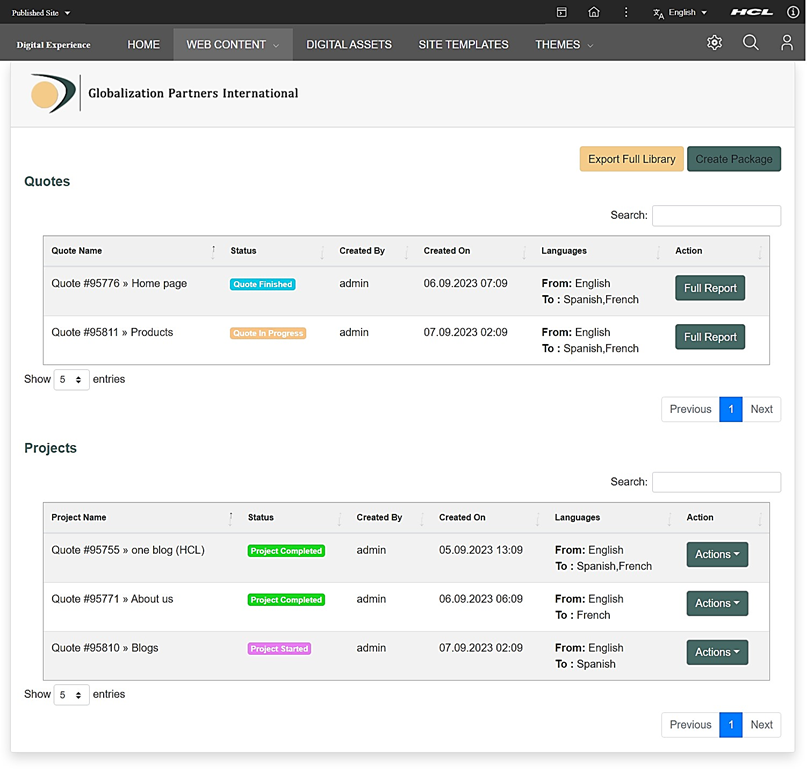
Export Content Made Easy
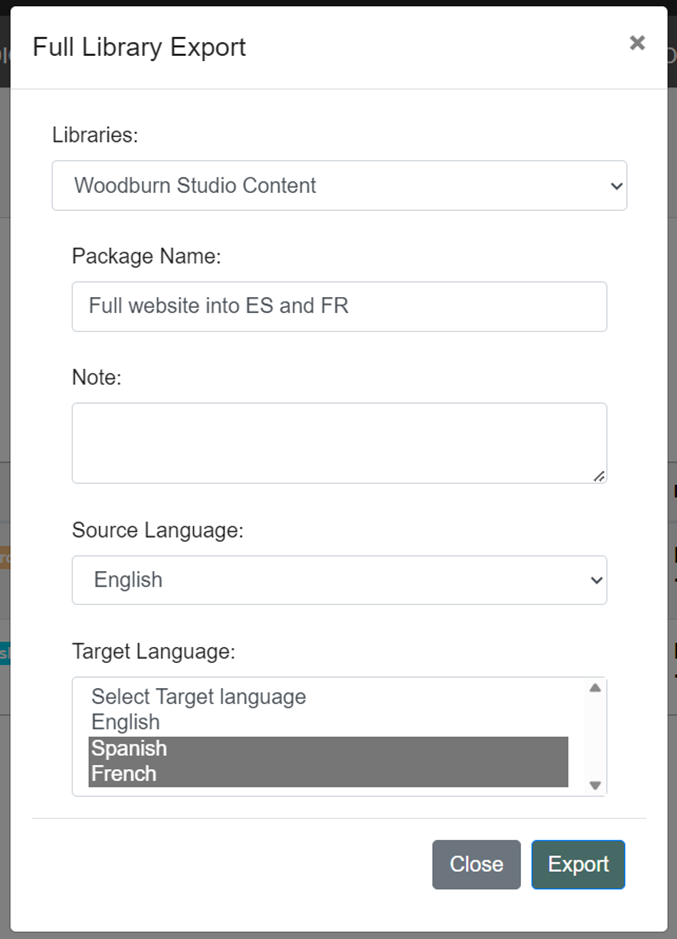 The GPI Translation Services Connector for HCL offers two main methods to export content for translation, making the process user-friendly and efficient:
The GPI Translation Services Connector for HCL offers two main methods to export content for translation, making the process user-friendly and efficient:
Bulk Export
Conveniently select an entire library from HCL DX and seamlessly send it for translation. This approach is perfect for those looking to translate extensive content effortlessly, it allows users to select the base library, the target language(s), and share essential comments with GPI’s translation team in just a few clicks.
Granular Export
Granular export allows you to choose a specific item from HCL DX and send it for translation, with the option to include its children. This method provides flexibility for translating specific content. This can be accomplished through creating a customized package and enabling users to make granular selections of items within the selected base library. This flexibility ensures that your translation needs are met precisely.
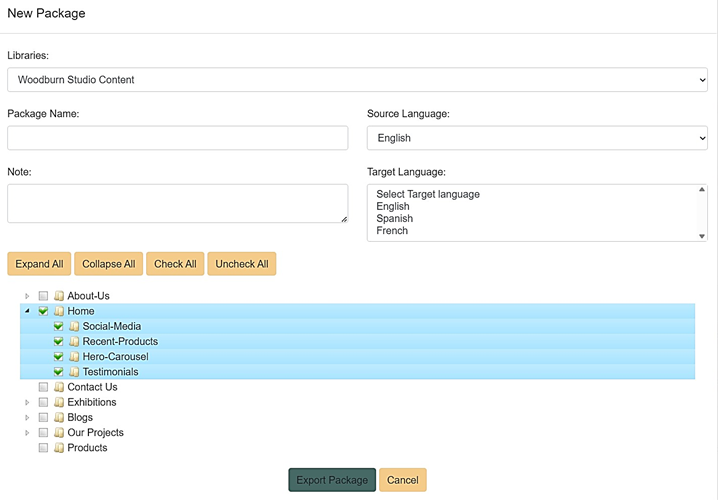
Both export methods are designed to simplify the initiation of translation requests, project tracking, and the importing of translations – all with just a few clicks. The connector dashboard offers a comprehensive overview of quote and project statuses, along with easy access to GPI’s Translation Portal.
These export methods work seamlessly with base libraries that have existing localized versions, which are used to identify target languages available for the base library.
When the translations are completed, the user can import translations through the dashboard creating new versions of the imported items for the target languages.
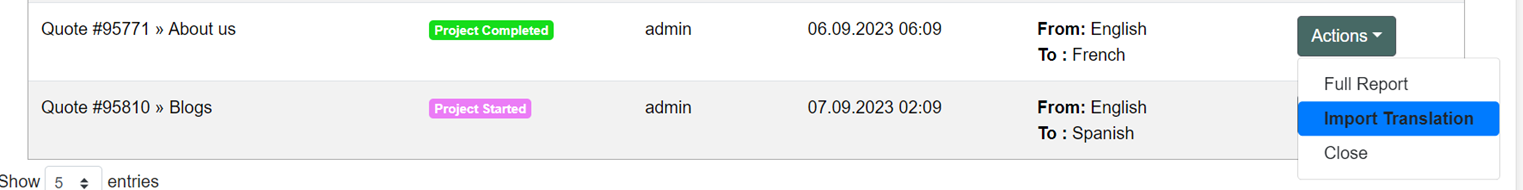
Custom Workflows for Enhanced Automation
The connector goes a step further by providing the capability to automate translation requests through custom workflows for preconfigured items.
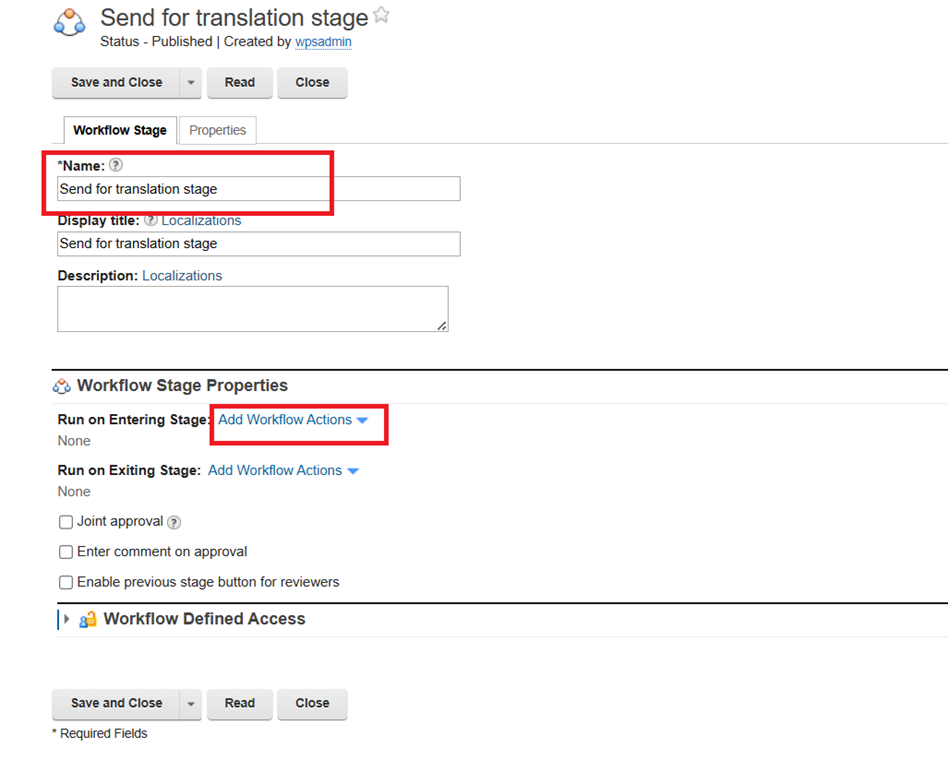
The GPI Translation Services Connector for HCL DX will make managing the creation and updating of multilingual easier resulting in saved time, reduced cost, and quicker time to market. It does not require you to alter your workflow, as it is designed to seamlessly work with your current processes. The dashboard allows you to see all translation projects and quotes at a glance so you can easily the status of everything. If you are an HCL DX user, this connector will make reaching globally a breeze.
