Russian Software Internationalization
Russian Software Internationalization
Russian software globalization (G11n) is a two-step process which includes Russian software internationalization (I18n) and Russian software localization (L10n). Software internationalization deals primarily with the functionality of a software application, enabling back-end technologies to function or support Russian. Localization deals primarily with the front-end or linguistic and cosmetic aspects of a software application including locale-specific content, cultural correctness, translations, and software design.
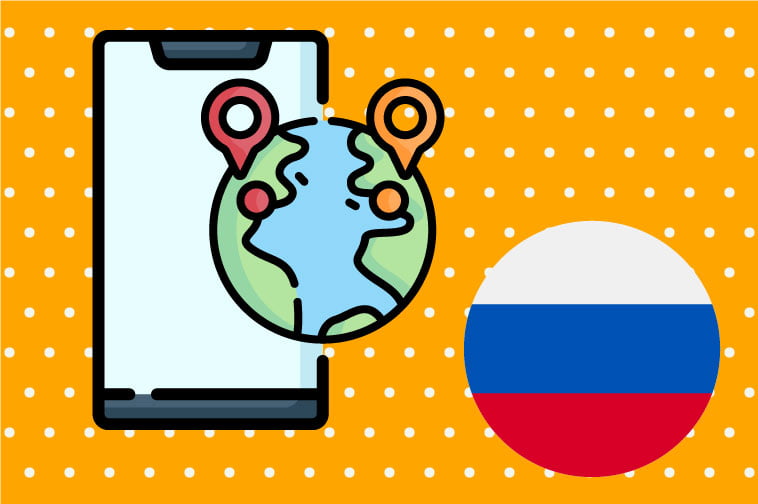
The software internationalization process is the first step in ensuring your software application’s global interoperability. During software internationalization, any language- or culture-specific assumptions in your software application’s code base are “neutralized”; your application will then be primed for efficient localization into Russian.
Your localization company should have solid experience in handling Russian software internationalization issues, including:
- Reviewing and analyzing the source code for a software application.
- Resolving issues related to Russian address, time, date, currency, and numerical formats.
- Externalizing text strings for ease of Russian translation, including hard-coded text strings and text within graphics.
- Software testing, including bug reporting and fixing.
You will need to provide your localization company with the following information, collectively referred to as a “Software Internationalization Kit.” This information allows your localization company to analyze your software and to determine its Russian internationalization requirements. This kit includes:
- All files in your development environment, specifically resource files (for example, RC, RC2, DLG, H, HH, CPP, EXE, DLL, and graphic file formats).
- All documentation source files (for example, FrameMaker or Word).
- All online help source files (for example, graphics, RTF, VBS, HTML, CNT/HHX/HHC).
- Reference material (glossaries, past translations, style guides, etc.).
- File names and types, including an explanation of each file’s purpose.
- The name and version of development, documentation, and online help authoring tools.
- The location (directories/files) of any hard-coded literals which are in the user interface.
- Original files of any third-party applications/components used.
- Detailed build instructions (if applicable).
- Test plan and test scripts (if applicable).
© Copyright 2025 Globalization Partners International.
® All Trademarks are the property of their respective owners.
All graphics used in this report were provided by Flikr, Google Images and other free internet resources for pictures.