FrameMaker 11 Functionality
This blog addresses just a few of my favorite new tools found in FrameMaker 11. To learn more about the product and the other various new tools, you can view Adobe’s webinar “What’s New in FrameMaker 11“. The product feature demonstrations were performed by Adobe’s Senior Product Manager Kapil Verma.
Please follow the link below for the recording of the webinar:
https://www.adobe.com/cfusion/event/index.cfm?loc=en%5Fus&event=register%5Fno%5Fsession&id=2076675
NOTE: you must have an Adobe ID to view this recording
Adobe preceded the release of FrameMaker 11 with an extended beta-test program and aggressively sought feedback from users on what they most wanted in the way of new features. A “real” DITA/XML authoring solution (work directly with XML code if you wish), improved role-based publishing and the ability to do even more with rich media and 3D graphics was the result. Workspaces have been streamlined and made even more logical.
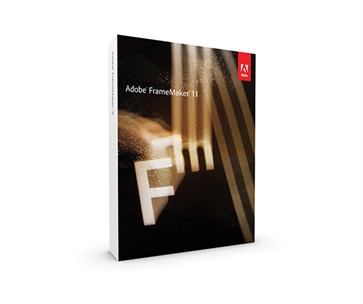
A major jump in functionality for FrameMaker
FrameMaker 11 was announced and released on July 24th, along with improved RoboHelp 10 and Tech Comm Suite 4 which coordinates these two products with Captivate 6, Acrobat Pro, Illustrator and Presenter. There are dozens of new features and workflows in FrameMaker 11 that will speed up post-translation formatting and corrective editing.
New features are too numerous to mention, but here are a few of my favorites:
- Role-based publishing has been revamped in FrameMaker 11. The workspaces are adjusted along with the menus based on your role with the document.
- The default workspace is more logical from the start.Unnecessary menus disappear or are disabled if you go into “XML View” to work directly with code.
- Authoring and editing XML/DITA content is substantially easier with FrameMaker 11. Self-explanatory “banner text” and a “straw man” chunk of structure are provided from the moment you create a blank document.These guidelines tell you where to type and automatically create the structure,significantly reducing the learning curve. In the past FrameMaker was used to ENFORCE structure, now it also PROVIDES the structure.
- One of the new tools I believe will be most helpful is the smart paste. You can copy text from Word documents, Excel spreadsheets, even HTML and “smart paste” it into the correct location in FrameMaker’s structure view. This transforms the unstructured data into valid XML.
- For translators who need to convert Word files to FrameMaker, smart paste is a great way to convert “embedded” Word graphics to externally referenced, high rez jpeg files!
- Support for rich graphics and 3D illustrations has been substantially improved. You can now define “hot spots” in portions of vector graphics that act like a cross reference. You can even generate an automatic, hyperlinked “parts table” from a 3D diagram in just a few mouse clicks.
Some FrameMaker veterans have been calling FrameMaker 11 the “most significant upgrade in years.” Attend this Tuesday’s webinar and find out why.
GPI’s Multilingual Desktop Publishing Services
Globalization Partners International, a premiere translation agency provides many services with document translation and website translation that involve multilingual desktop publishing services. This list below highlights some of the more common products used in such projects:
