Adobe FrameMaker 2015 and RTL Features
Adobe FrameMaker is one of the primary tools used for word processing and desktop publishing. It is mainly designed for large and complex documents. It continues to be one of the best choices for technical writers because it offers the most efficient tools available for creating, maintaining, and distributing long and content-rich documents.
FrameMaker began supporting Arabic (and other Right-to-Left languages) in 2015. Until FrameMaker 2015 was introduced, many technical writers who targeted the MENA (Middle East and North Africa) region were not able to use FrameMaker while designing their technical documents. Their documents needed to be localized into RTL (Right-to Left) languages, which were not supported by earlier versions of FrameMaker.
FrameMaker 2015 supports RTL and Bi-Di text
Not only does FrameMaker 2015 support RTL languages, it supports a mix of RTL and LTR languages, not just in one book and in one page, but also in one paragraph. Full Bi-Di (bi-directional) text support is also available in FrameMaker 2015.
Documents:
After creating a new document or opening an existing document you can reverse the direction of the whole document with one click:
From the Format menu, choose Direction > Right-to-Left or Left-to-Right.
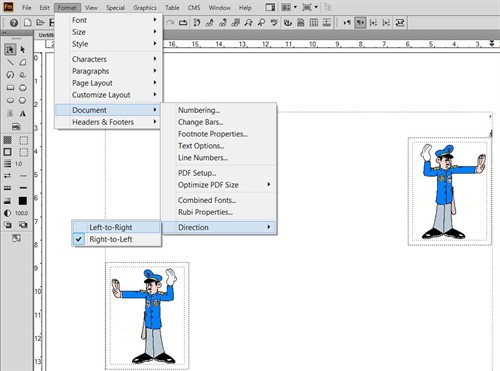
This simply flips individual objects, such as flows, text lines, paragraphs, tables, images, lists, and neutral characters (such as parenthesis). This flips the position of the images and illustrations but does not mirror them by default, but you still have the option to mirror them all if needed.
Paragraphs:
If you have a multi-flow document where some paragraphs are in LTR language, like English or German, and others in RTL language, like Arabic or Hebrew, you can change the direction of the separate paragraph this way:
1. Place the insertion point inside the paragraph.
2. In the Paragraph Designer, go to the Direction tab.
3. In the Direction drop-down list, choose Right-to-Left or Left-to-Right.
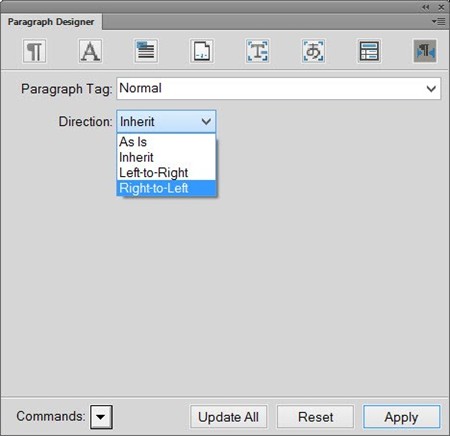
Selecting inherit means that the direction applied to the whole file will be applied to the selected paragraph.
Tables:
You can change the direction of a table through these steps:
1. Place the insertion point inside the table.
2. In the Table Designer, go to the Direction tab.
3. In the Direction drop-down list, choose Right-to-Left or Left-to-Right.
Selecting inherit means that the direction applied to the whole file will be applied to the selected table.
Numbers:
Numbering styles for: Indic, Hebrew, Farsi, Abjad, and Alif Ba Ta that you can use in auto numbering of paragraphs, sections, tables, figures, footnotes, and page numbers are now available in this version.
Text boxes and text lines:
To flip text lines and text flows do the following:
1. Select the text line or text flow.
2. From the Graphic menu, choose Object Properties.
3. In the Object Properties dialog box, choose Text Line or Text Frame.
4. In the Direction drop-down list, choose Right-to-Left or Left-to-Right.
RTL toolbar:
A new Direction toolbar had been added to help you quickly change the direction of your document, convert digits from Hindi to Arabic or from Arabic to Hindi, and easily format the bi-directional text.

Conclusion
With FrameMaker 2015, technical writers and content creators should not worry about localizing their documents to any language. Now you can make use of the huge capabilities of FrameMaker in your RTL languages the same way you used to with LTR languages.
GPI’s Multilingual Desktop Publishing Services
Globalization Partners International provides many services with document localization and website translation that involve multilingual desktop publishing services. This list below highlights some of the more common products used in such projects:
