Illustrator: Working with Composite Font for Japanese
Illustrator has an excellent feature for working with Japanese text that many users may not be aware of: Composite Font.
When creating composite fonts you can mix characters from Japanese and Roman fonts and use them as one composite font, but they must be based on Japanese fonts. Composite fonts are displayed at the beginning of the font list.
Working with Composite Font
First you must be sure you have this option available in the Type menu. If you don’t see the command, go the Preferences menu:
Preferences > Type
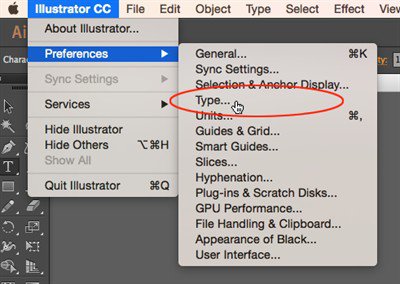
Select “Show East Asian Options”
In this tab you can also control how to show the font names that can be displayed (in English or in the native language) by selecting or deselecting “Show Font Names in English” checkbox.
After that a new menu should be available in the main menu:
Type > Composite Fonts
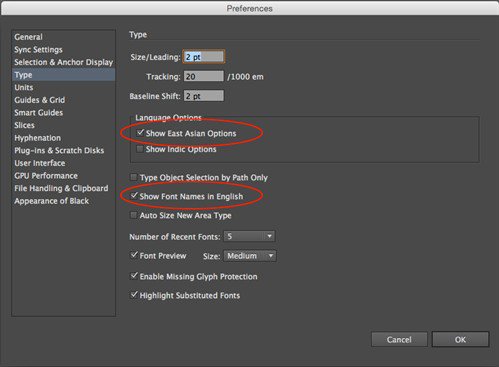
Categories of Characters in Japanese Composite Fonts
Kanji: The base font of the composite font. The size and baseline for other characters are set according to the sizes and baselines specified here.
Kana: The font used for hiragana and katakana characters.
Punctuation: The font used for punctuation.
Symbols: The font used for symbols.
Roman: The font used for half-width roman characters.
Numbers: The font used for half-width numbers. This is usually a roman font.
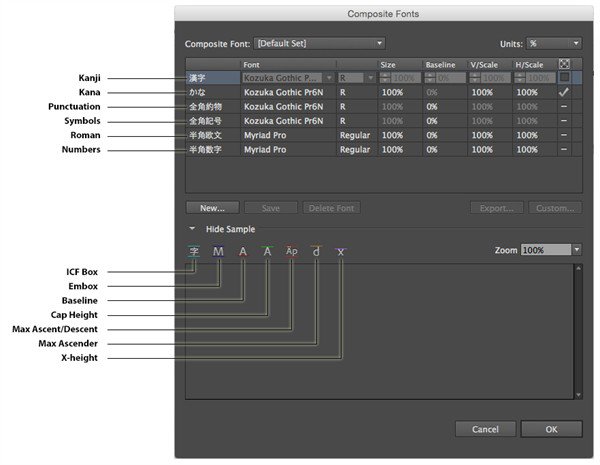
View a sample of the composite font:
To view a sample of the composite font, click Show Sample. You can change the sample in the following ways:
- Click the buttons on the right side of the sample to show or hide lines indicating the ICF Box, Embox, Baseline, Cap Height, Max Ascent/Descent, Max Ascender, and x-height.
- Choose a magnification level from the Zoom pop-up menu.
- Click Save to save the settings for the composite font, and then click OK.
Conclusion
I hope this tool will help you with your Japanese files. Unfortunately, with this option you cannot create fonts that include Chinese or Korean, also you can’t use Chinese or Korean-based composite fonts copied from another application. Hopefully in the near future Adobe Illustrator will include them in the Composite Font tool.
