Why Video Subtitle Standards Are Important and Tips on Creating Them
People are turning to videos to share and access content like never before. For example, YouTube’s users upload more than 500 hours of new videos per minute, which equates to 720,000 hours of new content per day. And it’s becoming essential to add subtitles and closed captions to videos for several reasons:
- Videos are more accessible to a wide audience, as subtitles are ADA-friendly and match most of the 508 compliance standards
- Viewers who can’t watch videos with the sound on can still understand the videos
- Captions improve engagement by non-native speaking viewers
- Subtitles increase the types of audience who can follow up and benefit from the content in the videos
- Boosts SEO of your content to make it more findable
Subtitling doesn’t involve simply adding the transcription of the spoken text. Creating good subtitles involves the art of delivering a message of the video content in an artistic way. When you work on subtitles, you need to deliver the speaker’s message, and every caption should deliver a message, so if you don’t hear the sound and just watching, you can understand the whole message.
There are many guidelines for creating subtitle standards. Below is a list of some of the more important things to consider.
Length of Time to Read Subtitles
Naturally, readers vary in the amount of time it takes them to read subtitles. However, in general, you can use this information as a guideline. Remember to keep these guidelines in mind when you’re creating subtitles.
| Length of Subtitle | Length of Time to Read (in seconds) | Age Range (in years) |
| One line | 4-4.5 | 6-14 |
| One line | 3-3.5 | 14-65 |
| Two lines | 8-9 | 6-14 |
| Two lines | 6-7. |
Number of Lines
Two subtitle lines are the maximum number of lines allowed, as you don’t want the screen to be covered by the subtitles. Here are some screenshots of what two lines look like versus three lines. You can see how much of the screen that three lines occupy.
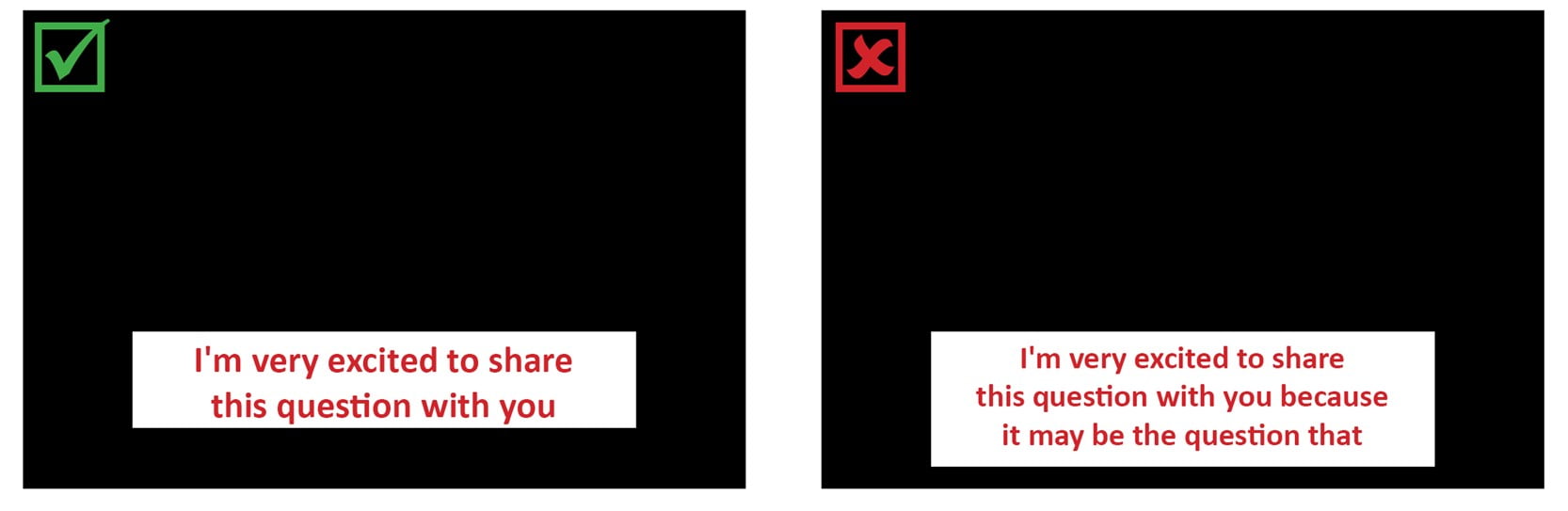
Number of Characters Per Line
The number of characters per line shouldn’t exceed 42 characters including spaces. If you’re planning to translate your subtitles, it’s important to know that some languages, like German and Russian, take up more space than English, so you’ll need to take this into account when you’re developing subtitles, and ultimately, translation subtitles. For translated subtitles, 35 characters including spaces is the limit in order to be able to fit the subtitle within the space and make it look acceptable.
Text Alignment
The subtitle text should be center-aligned in the screen and in the lines, as a reader’s eye travels a shorter distance in order to reach the start of the subtitle. The only exception is the dialogue text, which could be left-aligned in the screen and the lines preceded by “N-dash” before the start of the speaker line. For example:
– How are you, Sam?
– Going well, John
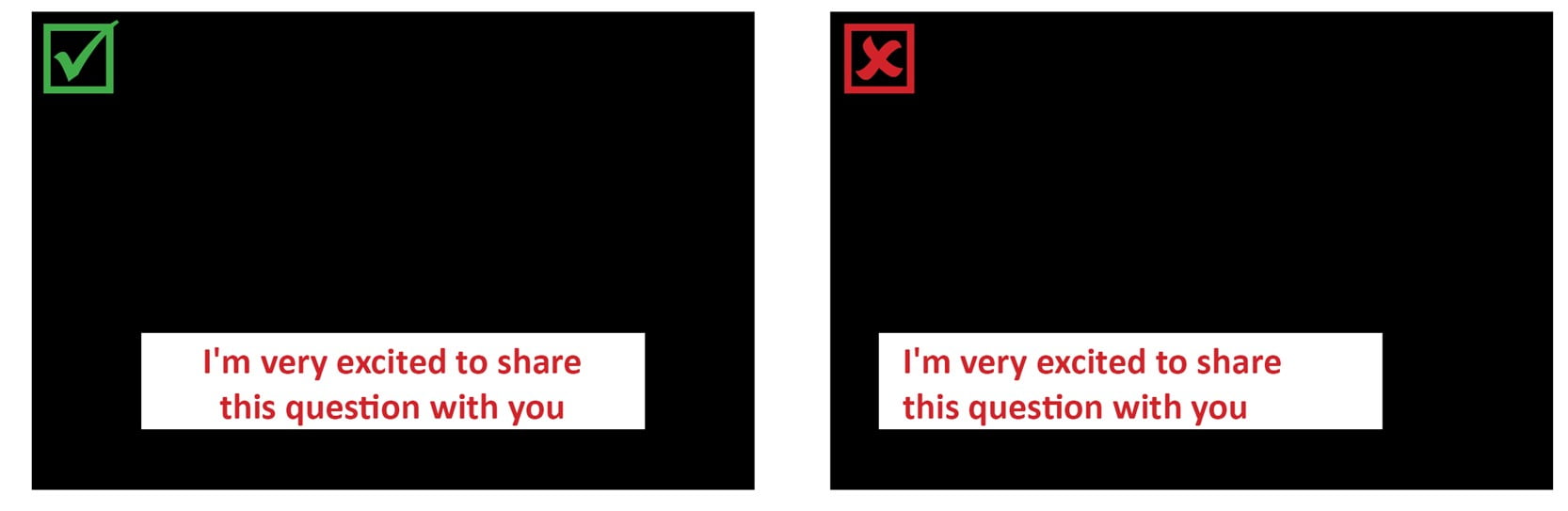
Position on Screen
A subtitle should be always positioned in the lower part of the screen while leaving enough space on either side and the bottom.

Font Choices: Bold, Underlined, and Italic
Bold and underline typing conventions are not allowed in subtitling. Italics can only be used in a subtitle to indicate that the spoken text or noise is off-screen. For example, if someone is talking on the other side of a conversation or a dog is barking in the background, you can use italics to note that. Otherwise, you can’t use italics, and you can’t use bold or underline at all.
Font Color and Background
It’s best practice to use white font for the text and gray for the background. However, the majority of the time, the background isn’t used, especially in movies. In this case, make sure to add some stroke to the text in case the screen image has become white for any reason.
For More Best Practices
Working on subtitles is a form of art that can take your content to unprecedented dimensions. If you’re planning to add subtitles to your videos, our GPI Professional multimedia team can provide you with professional and artistic subtitles for your content.
References:
https://www.tubefilter.com/2019/05/07/number-hours-video-uploaded-to-youtube-per-minute/
