How Multilingual Desktop Publishing and Design Can Help Your Brand
As a brand owner, once you are ready to take the next step and look to growth and expansion, you need to make your brand global. Whether it is targeting a new demographic in your country or the international market; counting on an experienced localization service is crucial for your product or service to accurately enter the global market.
Localization companies must be able to ensure excellence, not just in translation, but on every level of the process. Within the localization process, those who work on the graphic aspects of a request are the multilingual desktop publishers. You might have not heard of it, but these design specialists have a key role in the localization business.
The What
What Graphic Designers Do
Graphic designers are visual encoders that use text and images to create effective messages and transform information into posters, books, magazines, brochures, flyers, billboards, signage, etc. Fields such as typography, color theory, branding, editorial design, layout, and printing or packaging are directly related to this profession.
What Desktop Publishers Do
Desktop publishing—also known as “DTP”— began with the early personal desktop computers and a set of tools that allowed users to manipulate layout design in documents for printing purposes. Over the years, technology expanded DTP tasks to numerous formats and platforms: multimedia, website content, mobile applications, and e-learning courses just to mention a few.
What Multilingual Desktop Publishers Do
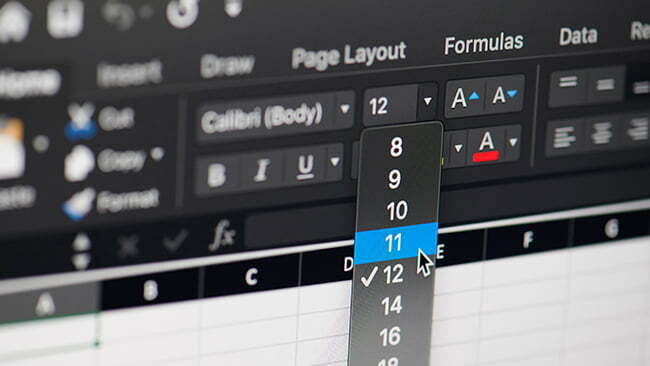
As the title itself points out, being a multilingual desktop publisher means being able to do traditional DTP in addition to having knowledge of different language conventions so that the final piece is properly localized into a targeted culture.
When working for translation purposes, one must foresee that the translated written content will be significantly different from its source appearance, yet it will need to fit the same structures. Think of not just orthotypographic differences (sign conventions, writing in figures, punctuation, diacritical marks, etc.). but also in how much the shape of the text could change from one language to another (typography, volume of text, direction, hyphenation, etc.). The desktop publisher must be aware of all of this first while preparing a document and then while re-editing it in order to preserve the style guide and fit the original layout.
Software and File Formats Commonly Used by Desktop Publishers
Adobe is probably the most requested software provider in the professional design field. Designers and desktop publishers generally work with Adobe InDesign/.indd (for editorial design), Adobe Illustration/.ai (for illustrations and vector graphics) and Adobe Photoshop/.psd (for photo editing). In addition, Microsoft Office programs such as Microsoft Word/.docx, Microsoft Excel/.xlsx, or Microsoft PowerPoint/.pptx are also frequently used.
The How
-
The Need
Imagine you represent a company that is looking forward to expanding into the market of a foreign language speaking country. To do so, your company needs to localize a printable brochure that promotes a list of products under your brand in the language(s) of that country.
-
The Request
You contact a well-qualified localization services company, define the scope of the project with them, request a quotation for the job, and send the native files (the editable format that the file was originally generated in).
-
File preparation
To start the process, the DTP team will prepare the file for translation. File preparation consists of fixing issues that may cause trouble during the translation phase. This task includes fixing segmentation, flow, and typographic formats or even recreating whenever we find non-editable files or images.
Another task is to review the images and other style elements to determine if it suitable for the target region and advise the client if any of these elements should be changed in order for the translated piece to be well-received in the target country.
-
Translation
Once the file is ready, it is sent to the translation team. When this job is done, they send the file back to the DTP team, who will receive it this time with its content in the target language.
-
Formatting
When desktop publishers first open the translated file, it is typical to find a document—visually speaking—in terrible conditions. Is up to DTP to re-format the translated content so that it looks and works well again. This stage can include changing fonts (if the originals are not compatible with the target written system), adjusting sizes and other character and paragraph properties (when text is overset or does not fit properly), moving elements, checking color schemes, setting hyperlinks, correcting table of contents pagination, changing reading direction, and etc.
-
Review
Finally, after the translated file is desktop published, the quality assurance (QA) phase starts. The file is reviewed by a team of linguists to ensure that all copy has been properly set, including word breaks, special characters, and other items that are language-specific. At this point, the file(s) are presented to the client for review and feedback. If there are any comments from the client the DTP team takes the file back and implements each of the requested changes.
The brochure is now ready to land in new territories.
The Why
As explained in the above scenario, multilingual desktop publishing is an essential component in the localization process. These specialists work closely with the material from the beginning to the very last step, preserving integrity in every aspect of the design. This is substantial for any brand that needs to earn its place in markets through a solid visual identity and quality communication.
One tip
In order to help multilingual desktop publishers achieve great results for your brand, provide them with the corresponding editable files whenever possible, as well as any other auxiliary files (like fonts and images) that were used in the original layout. Having the editable version of the file to be translated is crucial to ensure that the final product is accurate and the quotation is cost-effective. So, make sure your designers have these available for when this happens. You can read more about this subject here.
