InDesign’s New Features 2018
Adobe began 2018 with a new release of InDesign. Below, I highlighted some of the most relevant new features for improving user experience.
Adobe’s Familiar Shortcuts
Using Adobe’s shortcut features helps to save a lot of time on your daily work. You now have the option to use Photoshop or Illustrator keyboard shortcuts in InDesign.
To select Adobe Illustrator or Adobe Photoshop shortcuts or to revert to InDesign default shortcuts, go to Edit > Keyboard Shortcuts.
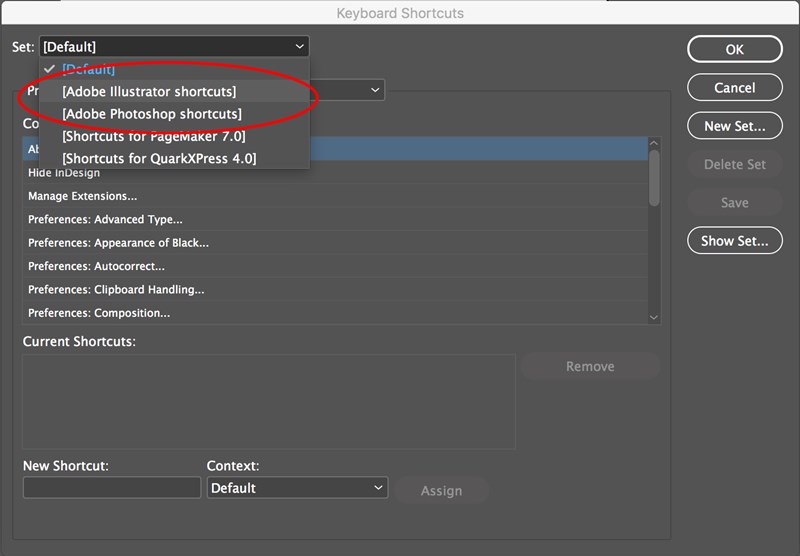
Paragraph Border Improvements
It is now easier to create and merge borders around multiple paragraphs. You can create borders that enclose multiple paragraphs using the Paragraph Border feature. Select Merge Consecutive Borders and Shading with Same Settings, this choice will create a paragraph border to merge the paragraph borders of two consecutive paragraphs if they have same paragraph border and shading properties.
Export a Document as Separate PDF Pages
In this new release, when you want to export an InDesign document as a PDF, you have the option to create separate PDFs for each page or spread. Select Create Separate PDF Files while exporting as a PDF.
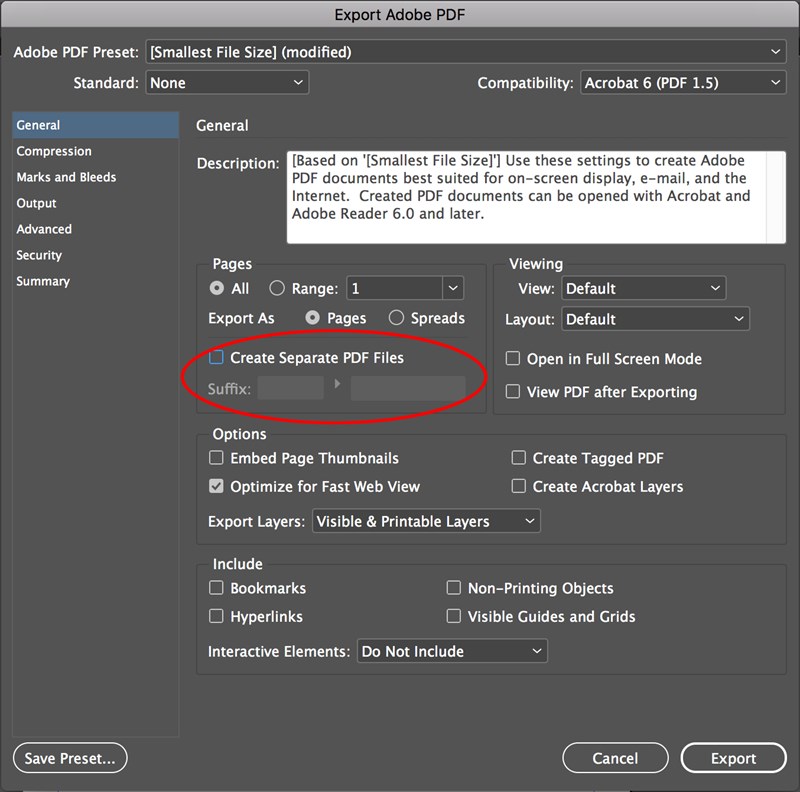
This is a great option because you don’t need to identify each page in a document and export them one at a time. Now you can export every page as a separate PDF in one step.
Cross-Reference
When you create a cross-reference, you can search a paragraph from the list of paragraphs with the help of a search bar. You can do the following types of searches:
- Search from start: match the sequence from the beginning of the paragraph.
- Search anywhere: match the sequence from anywhere in the paragraph.
Additional Improvements
Color Settings: You can now edit the hex value directly from the color panel without opening the color selector dialog box.
Document Preview: When creating a new document, you can now preview the orientation and proportions of your document.
More Document Presets: You can start working right away with the latest specs for the newest tablets and smartphones.
Name in the IDML: IDML files retain the file name when you open them in InDesign.
