Website Content Localization with Episerver (Optimizely) 7
Episerver (Optimizely) CMS is a robust Content Management System that provides a high level of accessibility and usability over the content in different formats and over different platforms. Episerver (Optimizely) CMS 7 was recently released and introduced the new development approach Single-Page-Application (SPA) which gives the user a better experience while displaying or manipulating content. Furthermore, Episerver (Optimizely) 7 includes built-in functionality and features to be used from other devices such as iPad not only to display content but also to manage it.
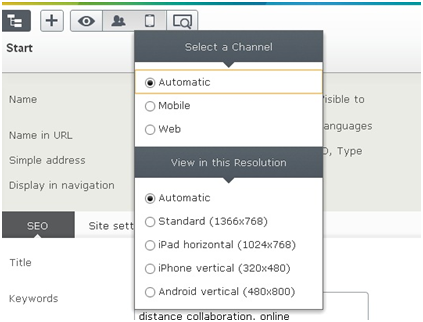
Internationalization and localization become much more critical for a multilingual enterprise application developed over Episerver (Optimizely) CMS 7 due to the wide set of features and accessibility provided. The availability to display the content in different devices such as Desktop computer, Mobile, and iPad added more challenges in terms of selecting the correct approach to localize the content based on the selected device. Screen resolution, device type, memory capacity, Operating System version. These items should be considered when internationalizing and localizing an application based on Episerver (Optimizely) CMS 7.

New Localization Service API
Episerver (Optimizely) CMS 7 provides new Localization Service API that does not replace the old Localization Manager used in version 6 but represents a wider level of control over the localization process. The new API helps to keep the localization process easy and facilitates the pseudo translation tests. It is based on 2 main items:
1- Localization service is a component used to retrieve the localized content based on the current language.
2- Localization providers are components used in the background to retrieve localized resource from System. Custom providers are allowed if needed and can be added to the web.config or using the API.
The new localization features exist under Episerver.Framework.Localization.LocalizationService class. The old Language Manager class is currently marked as obsolete.
Also, another change, The System localizations shipped with Episerver (Optimizely) CMS 7 is no more present as XML files under Lang folder but currently embedded in the assemblies. To override or change the language files, we can create custom XML files and save them under “Lang” folder. This workaround is similar to the CMS 6 process to change the built-in languages XML files.
Episerver (Optimizely) new component “BLOCKS“
Besides the Page type, Episerver (Optimizely) introduces Block type to facilitate the reusability of certain functionalities by developers and web editors and use the power of Model View Controller (MVC). In order to localize the Block types, the translations should be kept in a predefined structure ( /language/blocktypes/blocktype) in order to be recognized by Episerver (Optimizely) CMS 7.
Blocks are commonly used to reuse and share content and can be added in a few steps to web applications as following:
1- Select a page
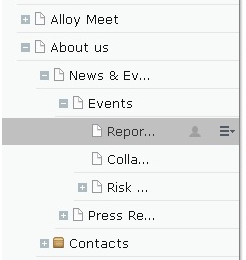
2- Select Block
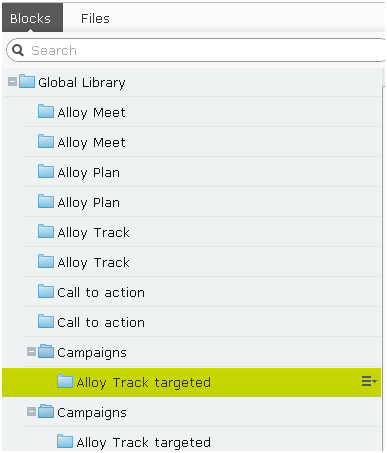
3- Drag and drop to the web page
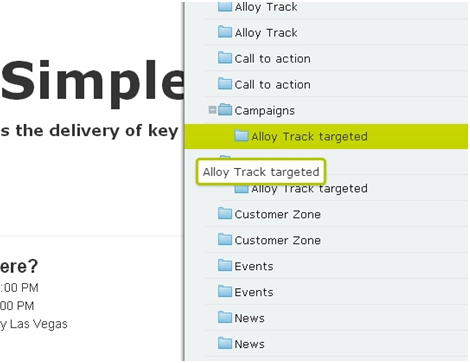
Content QA improvements
Among many User Interface improvements, the editing and preview on the same screen enhance the Content QA and editing. Now the editor can insert / edit content and preview at the same time the changes without switching between both modes Preview and Edit.
In Edit mode when the Editor selects a content area, he can edit the content on the right side (Next print screen) and preview at the same time the changes in the left side. This is a great feature for the QA process to handle many display issues such as: some translated content does not display the characters correctly in display mode, right to left alignment for some languages like Arabic, Content length, etc…
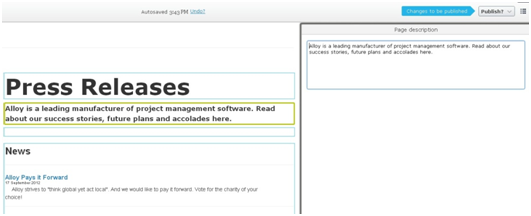
Another useful feature is the instant editing notification. While an editor is reviewing / editing content for a page, that page is noted in the pages’ tree as being edited at the moment. This feature will help a lot to avoid conflicts between team editors and save content integrity. This feature is automated and once the editor leaves the page the notification will be removed. For sure this feature can be adjusted from the administration for a different set of options.
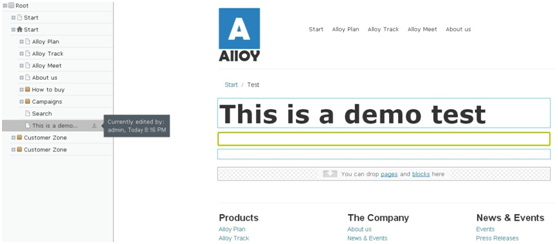
For sure Episerver (Optimizely) 7 provides a set of powerful new features and makes it easy to edit, publish and display content using different devices. GPI has extensive experience using Episerver (Optimizely) including version 7. We have experience in preparing Episerver (Optimizely) to serve up multilingual website translations and leverage core functionality out of the box or as enhanced with GPI’s Website Translation Services Connector. GPI’s Translation Services Connector is a light but very strong tool that makes exporting and importing content very easy with just a few clicks.
