Why Upgrade to FrameMaker 9.0 for Multilingual DTP?
Would you use an 8-year-old product for publishing if a vastly superior upgrade were available at a reasonable cost? A surprising number of long-time FrameMaker users continue to use FrameMaker V7, (released in 2002), including customers who publish to multiple languages. This is astonishing because (a) FrameMaker 8.0 introduced Unicode in 2007, which drastically cuts costs on eastern European languages and other languages with extended character sets and (b) FrameMaker 9 was released in early 2009 with a vastly improved user interface that makes managing many assets associated with multilingual projects faster and more cost efficient.
Many veteran FrameMaker users continue to use older FrameMaker Versions because they have become accustomed to the traditional user interface and common workarounds for features that are included in newer versions. Unfortunately, translation projects and document localization that must be delivered in FrameMaker 7.2 format will cost considerably more than projects done in FrameMaker 8 or FrameMaker 9.0. There are an array of time and cost-saving features in FrameMaker 9 that tremendously benefit the translation and localization Desktop Publishing process. This blog outlines most of these benefits.
Why Translators prefer FrameMaker 9.0
FrameMaker 9.0 combines the UNICODE support of FrameMaker 8.0 with several other notable improvements. The list below covers the top 7 reasons for upgrading to FrameMaker 9 from FrameMaker 8 and lower versions from a Translator’s and multilingual Desktop Publisher’s perspective:
1 – Unicode characters available in all menus
Index markers, cross references, any embedded metadata can contain Unicode characters. If your FrameMaker 9 documents are translated into Russian, all of your index marker text will be translated and will properly display in Cyrillic characters. This eliminates considerable workarounds employed in older releases of FrameMaker, wherein proper character sets did not display nor edit properly in many FrameMaker menus.
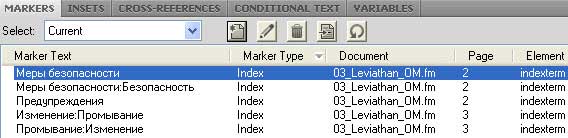
2 – PDF bookmarks will display properly in all characters
Prior to UNICODE support, FrameMaker would display headlines properly in most extended character sets (e.g. Greek or Cyrillic), but PDF output from FrameMaker 7.x would display PDF bookmarks as “garbage” characters. The workaround for non-supported language PDF bookmarks in FrameMaker 7.x was to manually copy/paste the correct characters from body text headlines into the PDF bookmarks. This was a time-consuming, costly procedure that added to more billable post-translation DTP project time.
3 – Manage imported Graphics at a glance
The new FrameMaker 9 “pods” which appear at the bottom of the workspace can display graphics from a current document, or from all open documents. Referenced graphics (artwork external to the documents) will display with a full pathname. If any graphics were imported from the wrong source directory, their incorrect paths will be visually obvious compared to correct pathnames, as in the screen capture below. This one feature saves hours in format proofing and corrective action common to multilingual FrameMaker projects with extensive graphics assets.
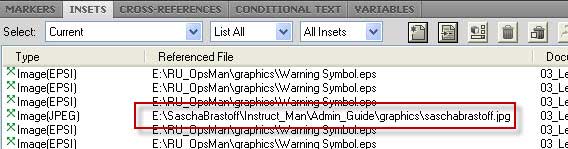
4 – Swiftly locate and fix broken FrameMaker cross-references
In the translation process it is possible for cross reference source markers to be deleted or modified, which can lead to a broken cross reference. In earlier versions of FrameMaker, the DTP specialist had to manually search for “unresolved cross references”, one at a time and the re-link the cross-reference (xref) to the source paragraph. The new Cross-References pod shows all cross references, and broken or unresolved cross references are marked in red, as seen in the screen capture below. This gives post-translation publishers a single “at-a-glance” view of all references, with tools to fix unresolved instances in a fraction of the time.
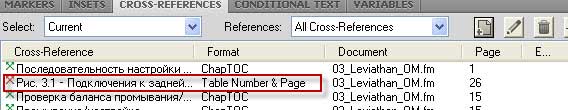
5 – Custom workspaces
Customers or translation agency DTP specialists can rearrange and dock menus required for specific tasks common to multilingual projects, and save the arrangement as a “named” workspace. In addition, documents as well as menus can be “torn” and pulled out of the workspace. This is particularly useful for publishing environments where two screens are used, one for (a) source English go-by documents and another for (b) target language documents.
6 – Support for Processing instructions for DITA
If the customer has upgraded to DITA/XML (as we all should eventually), FrameMaker 9 makes publishing even less painless. Processing instructions and other enhancements may be used with attribute values (e.g. language = Dutch) to make specific things happen. For instance, a language attribute in a document may trigger special formatting rules in the document’s EDD to cause a different, language-specific paragraph (with French text for “Figure” paragraph prefix) to automatically be applied to the specific elements.
This ability to automate many common formatting tasks required in document translation (a) eliminates the possibility of making a mistake (b) reduces format proofing time and (c) ensures more consistent results.
Note: Globalization Partners International has comprehensive experience in desktop publishing and document translation with Adobe products which has helped several customers migrate from unstructured FrameMaker to structured FrameMaker with DITA/XML document structure. Customer have noted up to 65% savings in various project time and costs due to the many efficiencies associated with DITA and XML. Watch for further updates on FrameMaker tips and tricks in our Translation Blog and Case Studies in the near future.
7 – Reduced training and learning curve
Because the user interface for FrameMaker 9 is more logical than older versions (and similar to other popular Adobe products), the learning curve with FrameMaker has been considerably reduced. This is especially useful for high page-count projects which are only translated or published once or twice a year. Such projects often require additional, temporary DTP staff, who may not use FrameMaker all year round. The new logical workspaces and enhanced user interface combine to make FrameMaker more accessible, especially when using structured FrameMaker.
