6 Ways Structured FrameMaker 10 helps Translation
FrameMaker 10 introduces many great new features, several of which will have a positive impact on creating structured source content for your translation workflow. Our previous blog, 8 Ways Unstructured FrameMaker 10 helps Translation, focused on new FrameMaker 10 features relevant to unstructured workflows; this blog focuses on structured (XML/DITA) multilingual projects. Note: this blog/review assumes some basic knowledge of FrameMaker.
FrameMaker 10 introduces full support for DITA 1.2, which has a major impact on anyone creating topic based content, especially in a CMS controlled environment. It is now possible to introduce a range of topics or DITA content in a single step, whereas the previous version of FrameMaker required redundant, individual links. FrameMaker’s user interface has been improved, making complex procedures with XML and DITA much more accessible to “casual” or occasional users. This is significant, because many translation agency customers rely heavily on contractors or transient staff.
1. Enhanced tag view allows DITA element manipulation on a single, small screen in FrameMaker 10
![]() Although you can customize and manage workspaces in FrameMaker, version 10 has several enhancements that make structured authoring even easier than before. A single click of a new FrameMaker icon in the structured authoring workspace will display all XML or DITA elements as tags in the document window. (With previous versions of FrameMaker, View->Elements as Tags… would display element tags that would not collapse.) The major improvement is the ability to expand or collapse tags. Once this is done, a selected element can be moved through drag n’ drop, and eliminate the need to display the tree-like structure of an XML document in the structure view.
Although you can customize and manage workspaces in FrameMaker, version 10 has several enhancements that make structured authoring even easier than before. A single click of a new FrameMaker icon in the structured authoring workspace will display all XML or DITA elements as tags in the document window. (With previous versions of FrameMaker, View->Elements as Tags… would display element tags that would not collapse.) The major improvement is the ability to expand or collapse tags. Once this is done, a selected element can be moved through drag n’ drop, and eliminate the need to display the tree-like structure of an XML document in the structure view.
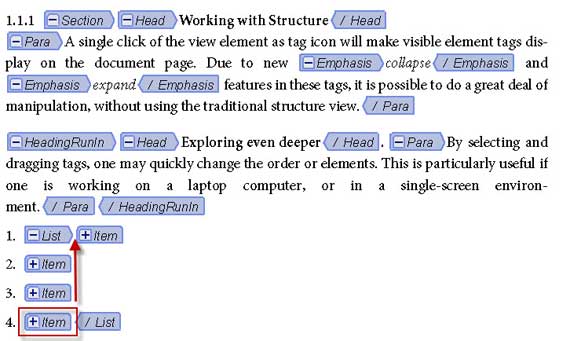
The screen capture above illustrates a case where the last item in a list may be selected and moved in front of the first list item. This is easier to accomplish without viewing the text content of the collapsed tag. The traditional structure view with its “tree-like” view of the document need not be open during this simple editing task.
Benefit: structured authoring and editing are now much friendlier on a laptop or single-screen environment. With previous versions of FrameMaker, users often begged their managers for a 2nd computer screen to display the traditional structure view. This is one more way in which FrameMaker 10 will help structured authoring extend to less experienced, new users, who need to author content in DITA or XML. Complex, structured document manipulations, which previously required large or multiple computer monitors, can now be performed anywhere, even on a laptop.
2. Manage metadata with FrameMaker 10’s new attribute editor
Attributes are one of the most powerful aspects of DITA and XML. It is possible to “tag” elements with certain values that can be used in a variety of ways, for instance, a “language” attribute can identify whether portions of the source FrameMaker document should not be translated. Attributes may work in tandem with language specific formatting specified in the FrameMaker EDD (element definition document.)
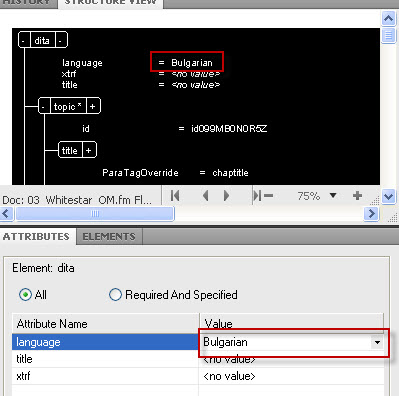
FrameMaker 10 introduces a very accessible and much friendlier attribute editor. A simple window can display only required or specified attribute values, or all values. With previous versions of FrameMaker, the user had to use the structure view to select the [+] to the right of an element in order to display attribute choices. Double clicking the attribute with older versions of FrameMaker opened an inconvenient, modal menu which displayed attribute values and allowed change.
FrameMaker 10 allows attribute values to display in a cleaner, concise fashion. Benefit: this enables novice users to become familiar with metadata much more quickly. Expert users will use this feature to monitor hidden metadata in a more convenient format.
3. FrameMaker 10’s filter by attribute, a better solution for “conditional text” in structured documents
At first glance, filter by attribute may appear to be similar to showing or hiding document content with FrameMaker’s conditional text control. This new feature in structured FrameMaker 10 has several advantages over traditional conditional text control for documents destined for translation:
- Multiple expressions can be saved at the same time.
- It does not allow the hiding of the entire document, since the root element may not be hidden. Regular conditional text control can create an empty content document.
- The smallest unit that can be hidden with filter by attribute is an element. Regular conditional text control could be applied to any selected text, including one character.
- A better level of granularity is available in terms of creating a hide condition, because an attribute can have several values (based on its definition). Hence, each attribute value has a separate SHOW or HIDE possibility.
Structured FrameMaker documents are composed of elements, each of which may have one or more attributes. Now, you can filter the visible content of a structured FrameMaker document based on attribute values. Since other XML applications can use the same attribute-value pair as FrameMaker 10 to filter content, filter by attribute enables you to preserve single-sourcing workflows across other XML applications.
When a filter is applied to the document, elements that have filter attributes that do not meet the filter criteria are filtered out. You can specify how the filtered out content is treated:
- as hidden,
- highlighted with a color,
- or applied with a condition tag.
In the example below, a Boolean expression determines that text to be displayed must have the language attribute set to Japanese and the platform attribute set to Window. In this case, elements with a platform attribute set to UNIX are previewed with Dark Gray color, rather than being hidden.
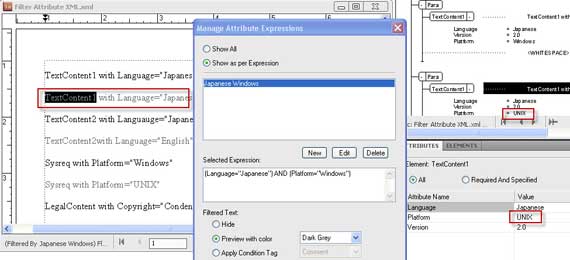
FrameMaker’s traditional conditional text control and user variables have the potential for (a) maliciously affecting word order in translation and (b) merging paragraphs of different types if a “hidden” condition tag straddles paragraph fragments. Since filter by attribute affects entire elements vs. text selection, this new method in structured FrameMaker 10 for displaying or hiding text is much less likely to created unwanted combinations of text that can adversely affect translation.
4. Developing attribute values with FrameMaker 10
FrameMaker 10 includes a new Config File Maker wizard that lets you quickly define attribute value options. For example, in an attribute such as audience, the XML standard allows text. This means that users can enter any value in this optional string attribute. Use Config File Maker to implement a set of your own allowed values, so that writers can choose an option from a drop-down list, eliminating the risk of user error.
This feature, over time, will enable FrameMaker 10 users to fine tune their document structure to be more “fool proof” from an end-user perspective. Cleaner source document structure, especially with structured XML or DITA documents, always improves the translation workflow.
5. Content Management System support in FrameMaker 10
Support for both EMC Documentum and the Microsoft Sharepoint is built directly into FrameMaker 10 allowing you to check in and out, upload, edit, and manage versions directly from FrameMaker 10. Supported features include uploading files or folders, opening and editing content, deleting files or folders, searching the Content Management System (CMS) repository, identifying file dependencies, and more.
The connectors to these two popular document CMS solutions are bundled into FrameMaker 10 at no additional cost. This is one of many high-end features, often available as expensive options on competitive products, that justifies FrameMaker’s relatively high price point. Obviously, FrameMaker 10 can connect to other CMS solutions, like Ektron, with some consulting required.
Benefit: every translation company has customers who are struggling to craft a cost-effective CMS solution. FrameMaker’s built-in support for two of the most common CMS choices for tech doc groups enables both the customer and the Language Service Provider (LSP) to benefit from leveraging reusable content on a topic-by-topic basis.
6. DITA usability enhancements in FrameMaker 10
Note: you may view informative, quick videos for the features mentioned below in the excellent blog, ” Do rapid DITA authoring in FrameMaker 10!” by Adobe’s FrameMaker product manager, Kapil Verma.
Switch between Resource Manager (RM) or Document view in a DITA map
FrameMaker users who work with DITA maps often wish to work with a Resource Manager View or a Document View. Switching between these two views is now as simple as clicking a toolbar icon. The availability of two views also makes FrameMaker 10 easier to use for new content creators who are used to more traditional XML editors.
Drag and drop across DITA maps
Rather than cut and paste topicref elements between maps they can be reorganized by using drag and drop. By using the drag and drop features maps can be customized quickly. Content in one map can be moved into another map and reorganized as needed.
This new method is more intuitive and makes advanced structured DITA editing available to a larger pool of content creators. The benefit to the translation workflow is that source documents based on DITA maps can be produced more accurately by more people.
Insert multiple topicref elements in a DITA Map
When working with maps and topicref elements need to be added, it is very time consuming to select one topicref element after another. Instead, FrameMaker 10 enables you to select a range of topicref elements, or even all the files in a folder, and add them all at once.
This is one more example of how enhancements to structured authoring in FrameMaker 10 will accelerate creation of source files for translation, which will shorten overall project timelines.
Summary
As with our previous blog on unstructured enhancements, we have certainly not touched on all new functionality in FrameMaker 10. Many strong product enhancements make FrameMaker even more versatile in many publishing environments; this blog focuses on benefits specific to multilingual projects. Since Globalization Partners International® frequently assists customers with high volume, multilingual FrameMaker projects, visit our blogs regularly for tips and hints on using new features in FrameMaker 10.
