How to Choose the Right Fonts for Multilingual Documents
Using the appropriate fonts for any multilingual documentation is of the utmost importance. The chosen font creates a tone for your overall project and/or marketing materials. Choosing the right fonts for translated documents should be considered carefully when you start the document formatting process.
Multilingual desktop publishing is the process of providing a target language document translation that is identical, or closely matches, the format specifications and design of your source files.
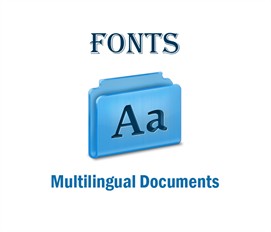
Multilingual desktop publishing is an important service for any international company or global marketer who is looking for document localization and internationalization in different languages and locales. Besides accurate translations, the final document design, the chosen fonts and the cultural correctness of a translated document, are the most important considerations when you are creating global documentation for use in international markets.
English Desktop Publishers have more fonts families available than Asian and East European languages. While that is nice, if you need to translate documents or brochures in different languages you may find it a challenge in selecting the right font in other languages.
The languages that require non-Latin characters like Russian language, Greek language, etc. are available only in the most commonly used commercial fonts. If you decide to choose other font families or special fonts, these languages will have to use other fonts that support the corresponding characters and the final layout will look different from the English or the original version.
In the case of some languages, such as Hebrew, Arabic, Chinese, Japanese, and Korean the character and writing system is different than the Latin-based languages which means that you will have to choose a different font and in some circumstances, special software or operating systems in order to input and output text properly.
Fonts play an important role in the document format. They provide readability in conveying a message not only in source files but also in multilingual documents. Certain guidelines and practices allow desktop publishers to choose fonts for your international content and marketing materials.

Font Tips for Multilingual Documents
Below are some helpful tips for the utilization of effective fonts and best practices for multilingual desktop publishing:
1. Use simple fonts that can handle all the characters of your possible target languages or you will have to replacethe stylistic font with a font that does support all the characters (Diacritical marks, Cyrillic characters, etc.) of your target language.
2. Don’t use a font size that’s too small (remember, if you’re using 6 pt already, it may have to go down to a tiny size and will be difficult to read).
3. Use a respectable amount of leading (the space between lines).
4. Try to use cross-platform fonts that work in more than one operating system (not all fonts are cross-platform compatible).
5. Avoid the very tight fonts like “Impact fonts” because in some languages like German and Russian the translated text will expand.
6. Avoid protecting the text layers and outlines for your fonts before you send it for translation. Protected text will be missing in the exported file for translation (INX, XML, RTF, etc).
7. When combining multiple fonts in one document, it’simportant not only to consider how they work together but also to consider how it looks in localized documents. Fonts should complement each other rather than confuse the users.
8. Provide all the document fonts with the source files to your translation agency.
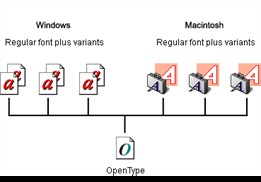
The Benefits of OpenType Fonts
OpenType (.otf file extension) is a cross-platform font file format. Developed jointly by Adobe and Microsoft, the two main benefits of the OpenType format are:
a. Its cross-platform compatibility (the same font file works on Macintosh and Windows computers), and
b. Its ability to support widely expanded character sets and layout features, which provide richer linguistic support and advanced typographic control.
(EXCERPT- See Adobe OpenType)
Multilingual Desktop Publishing Services
GPI’s professionals have a wide range of expertise working with English and other language versions of widely used authoring, publishing, multimedia and data storage applications. GPI shares this expertise throughout all stages of our client engagements, not just through formal consultation.
GPI can also work with your technical writers, desktop publishers, publication managers, and IT personnel under an XML-based, single‐sourced workflow for optimized content publishing.
For more information about desktop publishing services that GPI offers for Desktop publishing products:
- Microsoft Word Desktop Publishing and Translation
- Adobe InDesign Desktop Publishing and Translation
- Adobe FrameMaker Publishing and Translation
- XML/DITA Training, Consulting
Pro-active optimization of desktop publishing by your translation agency
This is just one example of how source documents should be optimized for translation, making sure that your text content is formatted as flexibly as possible. Multilingual desktop publishing not only includes reformatting of text after translation; it includes professional advice from your translation company before translation begins to ensure that your source files are properly formatted.
