Multilingual App Toolkit for Visual Studio 2012 – Windows 8
Visual Studio is one of the most popular tools throughout the world for developing Enterprise applications across all Microsoft platforms, including Windows. With the recent introduction of Windows 8, creating multilingual applications becomes much easier with 109 languages supported right out of the box.
Using Visual Studio 2012 for Window 8 along with Microsoft’s newly introduced tool “Multilingual App Toolkit“, which is a free extension, you can easily add multilingual support for your international applications. This toolkit makes it possible to localize your application into different languages in just a few simple steps.
Localization process using Multilingual App Toolkit (MAT)
After installing the toolkit and enabling it in Visual Studio 2012, you can simply add a new translation language for your current ready-to-localize project. Next you can also generate a pseudo-translation for testing the internationalization aspects of the project before proceeding to the final translation.
| Add New Language | Generate Pseudo Language |
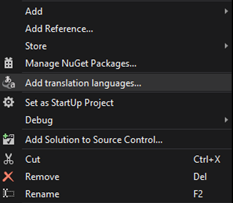 |
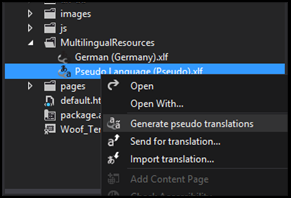 |
Generating XLIFF format
Furthermore, a great feature was also introduced that fully supports the international standard for localization (xliff) format for project localization resources. This process ensures that localization resource files are available for translators without the need for conversion during the exporting and importing process. After building the application, the target languages will be created in xliff format with the English content populated and ready for translation.
Once this step is completed, use Visual Studio to generate xliff files. Since most translation service providers can easily work with xliff files, you can simply export and import content in this format from Visual Studio IDE. Here’s how it works: Simply right click the XLF file and select Send for Translation and adjust settings such as send by email, email recipients or export the xliff file(s) to a local folder. Once the translation process is complete, you can simply right click the XLF file, select Import /translation and choose the file to import.
| Sending Translation | Importing Translation |
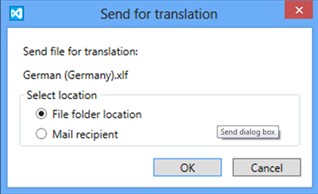 |
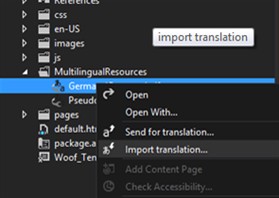 |
Other localization features built-in Visual Studio
In addition to the aforementioned Multilingual App Toolkit designed for Windows 8 Applications, Visual Studio also has other features for localization such as Generate Local Resource designed to extract all the UI strings into a resource file and replace the strings with meta:resourcekey=”KeyName”
| Generate Local Resource | Resource file |
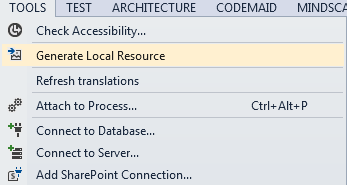 |
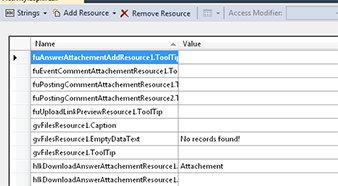 |
Also, to extract strings from HTML controls we can use the component “Localize” to handle these types of non-server controls. For non-page related strings (common strings used across the application) Global Resource files can be used to store these texts and to be retrieved based on the current culture used.
| Localize component | Usage in code | Global Resource |
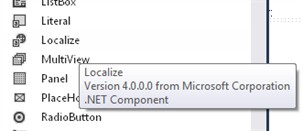 |
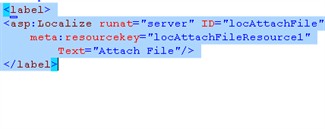 |
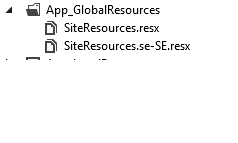 |
Visual Studio third-party extensions for localization
Beyond built-in features, there are many third-party extensions that can be integrated and used to accelerate the localization and internationalization processes. For example, some of these tools can used to perform a complete search in all the application sections and filter all the strings that need to be localized or compare items between resource files (Source / target languages) and many other features:
| Search for embedded strings to externalize | Display all strings that could need extraction |
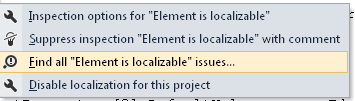 |
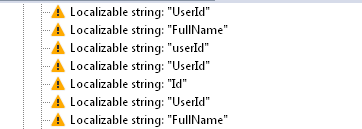 |
GPI Localization tool (G11TOOL)
Among these localization tools, the GPI engineering team developed a robust and easy-to-use localization application “G11Tool” that in addition to handling the localization process for Microsoft platform can also handle other formats such as PHP, JAVA, SQL, plain text, xml, JavaScript. Better yet, it hasthe ability to adapt any other format provided for localization.
| GPI G11Tool Project settings | Scan Files for embedded strings and export files in ready to translate formats |
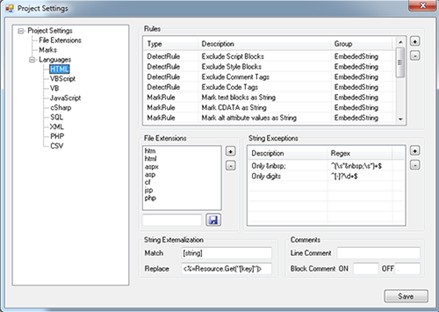 |
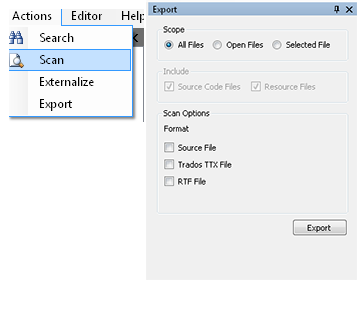 |
GPI G11Tool was developed using Microsoft Technology and is used as a standalone application in order to be able to handle almost all types of files format without restrictions.
